
WELCOME NOTE
How well do you know JaGaApp?
In one of our previous company gatherings, our product team played a game and gave us pop quizzes that were specific to JaGaApp. Questions like:
- Can tenant users still register visitors while Tenant mode is off?
- How many types of QR Codes do we have in the system?
- How do you make donations to charities via JaGaApp?
Not surprisingly, even while we use JaGaApp every working day in the office, there were a number of us that could not answer some of these questions. 🙈

It got us realising that if our colleagues lack the awareness of such features, our users may be no exception. That’s why we’re dedicating this edition to showcase 9 features that you might not realise existed on JaGaApp!
CORNER TALK 🗣️
9 features you definitely missed out in JaGaApp!
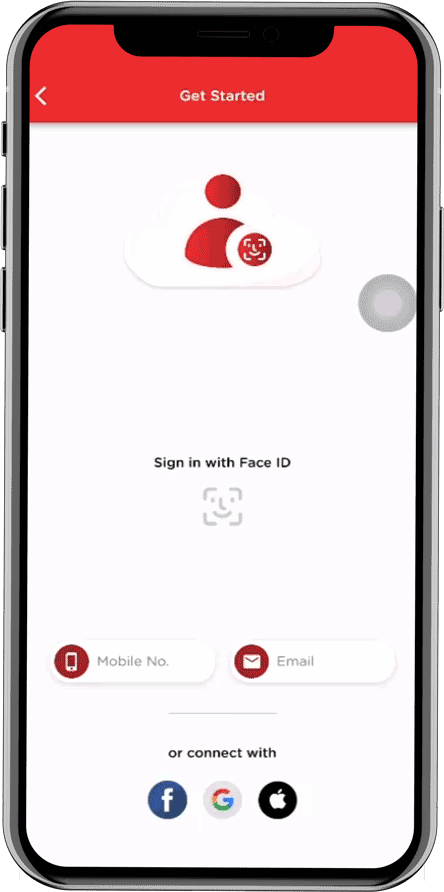
Always finding yourself logged out by accident and forgetting your password? Say no more!
Whether or not you are an iOS, Android or Huawei user, this new feature of ours helps you seamlessly login into JaGaApp 2.0 by using your existing biometrics bound to the phone. If you have multiple accounts, do note that biometric login will only log you back into your previously logged in account.
*Note: JaGaApp does not (and will never) store your biometric information. Biometric verification is done locally on the phone.
If you do not use biometric login and still suffer from forgetting your JaGaApp password, this is for you!
You can bind your Apple ID/Google/Facebook IDs to your JaGaApp account under Profile -> Linked Accounts. This helps in that when you find yourself logged out next time, you can always just click on one of these icons on the Login page to get yourself into the app. Neat!
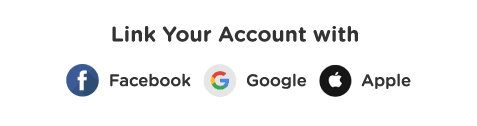
On the Profile tab, tap on “Setup of Family Members/Tenant”, and you’ll see a section to configure your Visitor Arrival Notifications. You can choose to either have only yourself to be notified, or the rest of the family too.
This comes in handy if you’re living with a family or with different tenants in the house! Do note however:
- This only works for pre-registered visitors. Manually registered visitors will still notify all residents in the house.
- Setting will be standardised for all your family members.
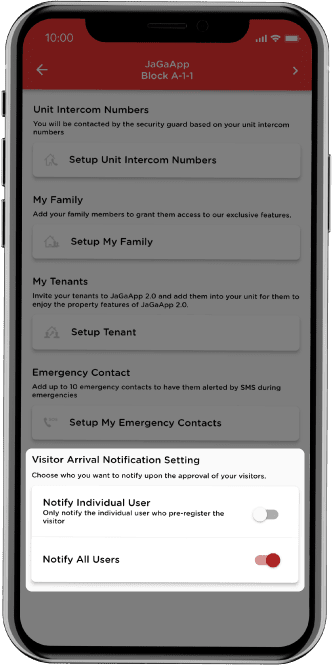
Did you know about JaGaPay? If you do not see the “Billing” button on your home page, chances are that your management doesn’t.
With our recent integration to RazerPay, residents can pay security/maintenance fees directly from JaGaApp via various payment methods!
GrabPay? Check. Touch N’ Go? Check. Credit Card? Check! Help us spread the word to your management to get this feature activated, and let’s go paperless!

Contacts is a feature that allows the management office to manage a directory of important phone numbers for you, the resident.
What you might NOT know, is that if you enable permission for JaGaApp to read your contact book, you have the option to also directly add phone numbers from this list into your phone’s contact book.
It’s a really convenient way to get important numbers saved into your phone!
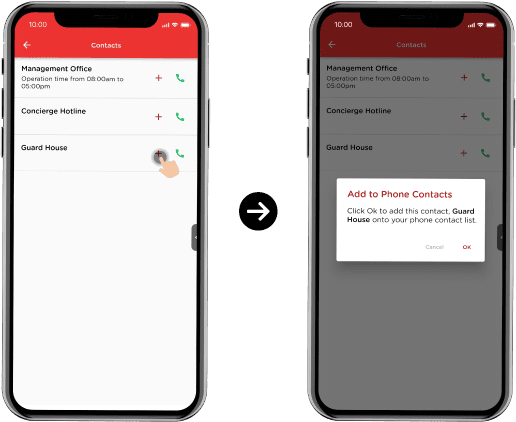
NOTE: Permission to access contacts is not necessary to use the rest of the features in JaGaApp. We also do not use your contact information other than the use of features in JaGaApp.
Okay, we’re setting the record straight on this one as we’ve received a little too many mis-enquiries. If you tap on the button in the image below, it brings up a form where you can write JaGaApp-related enquiries.
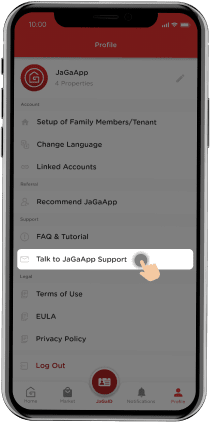
What we can answer you:
- App-related matters, like why are some features not working
- How to use certain features on the app
What we can’t answer or do for you:
- Approving your registrations, bookings and form submissions on JaGaApp
- Faulty facilities and broken light bulbs (we are not your management office)
- Security/escorting requests (we are not your security guards too!)
Fairly known amongst the landlords, but we feel that this still deserves a spotlight here.
On the Setup Tenant page (found in Profile), here’s a list of things you can do:
- Invite Tenant users
- Set Tenancy Periods (important for your management office)
- Activate Tenant Mode
When tenant mode is activated, you’d realise that you as the owner will no longer be able to use some features. This is because the app assumed you are no longer staying in the unit.
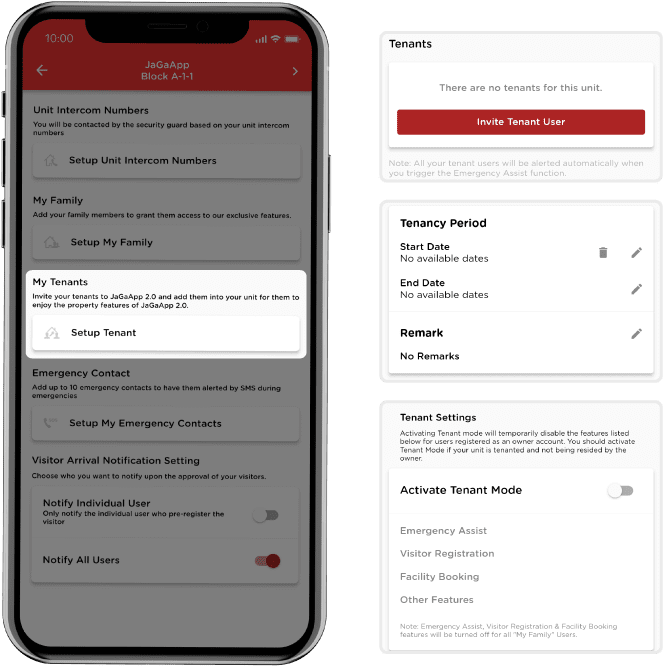
We’re adding more features for Tenant Mode in the coming months, so be sure to keep your eyes peeled for this!
If you are a frequent browser of JaGaApp’s Marketplace, you may have noticed that we’ve recently partnered with CTOS to allow you (the landlord) to screen potential tenants.
For obvious reasons, the report can only come with an eConsent from your prospective tenant, but it’s nonetheless super cool to have!
Here’s how to navigate to the CTOS banner in JaGaApp’s marketplace:
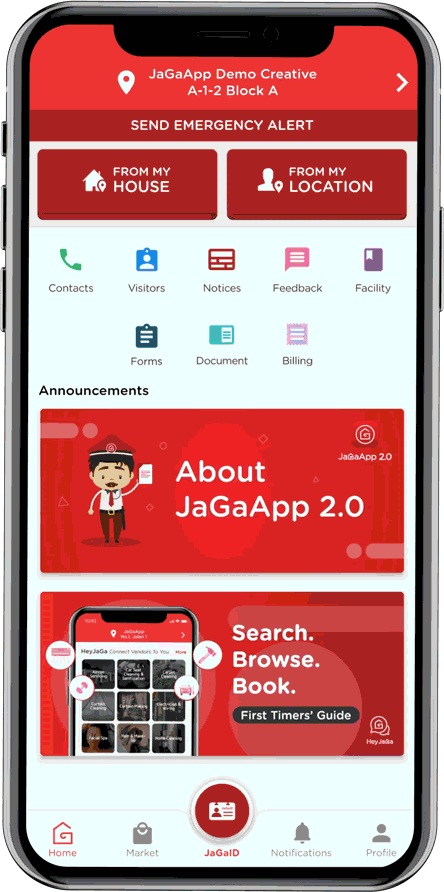
This is quite a new feature, and given how hidden it is in nature, we’d thought we should re-introduce this to you again!
Marketplace Promos is a section where you can get new deals and offers from our partners and vendors. Watch the tutorial below to guide you on how to claim promo in Marketplace so you won’t miss out any great deals!
Note: We’re introducing “Vouchers” in the Marketplace tab real soon, so keep your eyes peeled for that!
So here are the 9 features in JaGaApp that we think might be useful for you. Thought of a product feedback while you were exploring the app? Or have a feature you really like to use on JaGaApp? Share your thoughts by clicking the button below.
YAY, MORE FREEBIES FOR YOU! 🎉
ZALORA End Of Season Sale
ZALORA is having its End Of Season Sale with big discounts for you to enjoy. The ZALORA End Of Season Sale is the perfect timing for you to end your online shopping spree as you finalise the clothes you want to parade in this summer. Make sure to use the promo code below at Checkout to enjoy special discount.
Use code JAGAJA22 to get an additional 3% discount with min. spend of RM120, max discount capped at RM15, 3x usages per user*
*Valid for items sold by ZALORA, T&Cs apply
*Valid from 21st July – 31st August 2022
Ending Note
We hope this edition has helped shed some light on some of the hidden features that you might have not known or heard about before on JaGaApp!
And before you go, let us know if you enjoyed reading our newsletter.
We would love to hear from YOU and what you want to read and us to talk about in our next JaGaCorner post!
Related Post
Recent Posts
Categories
Newsletter
Subscribe to our newsletter to get the latest update!
Newsletter
Subscribe to our JaGaUpdates!
Newsletter
Subscribe to our JaGaUpdates!








