
JaGaApp 2.0 Emergency Assist
Step-by-step tutorial on using the JaGaApp 2.0 Emergency Assist (EA) feature.
Welcome to JaGaSolution Resources Centre
How Can
We Help You?
Alternatively, you can also browse on the topics below to find what you are looking for.
Welcome to JaGaSolution Resources Centre
How Can We Help You
Alternatively, you can also browse on the topics below to find what you are looking for.
Resources > JaGaApp 2.0 Step-by-step Tutorials > JaGaApp 2.0 Emergency Assist
JaGaApp 2.0 Emergency Assist
Home Emergency

Tap on “Emergency” to get started.
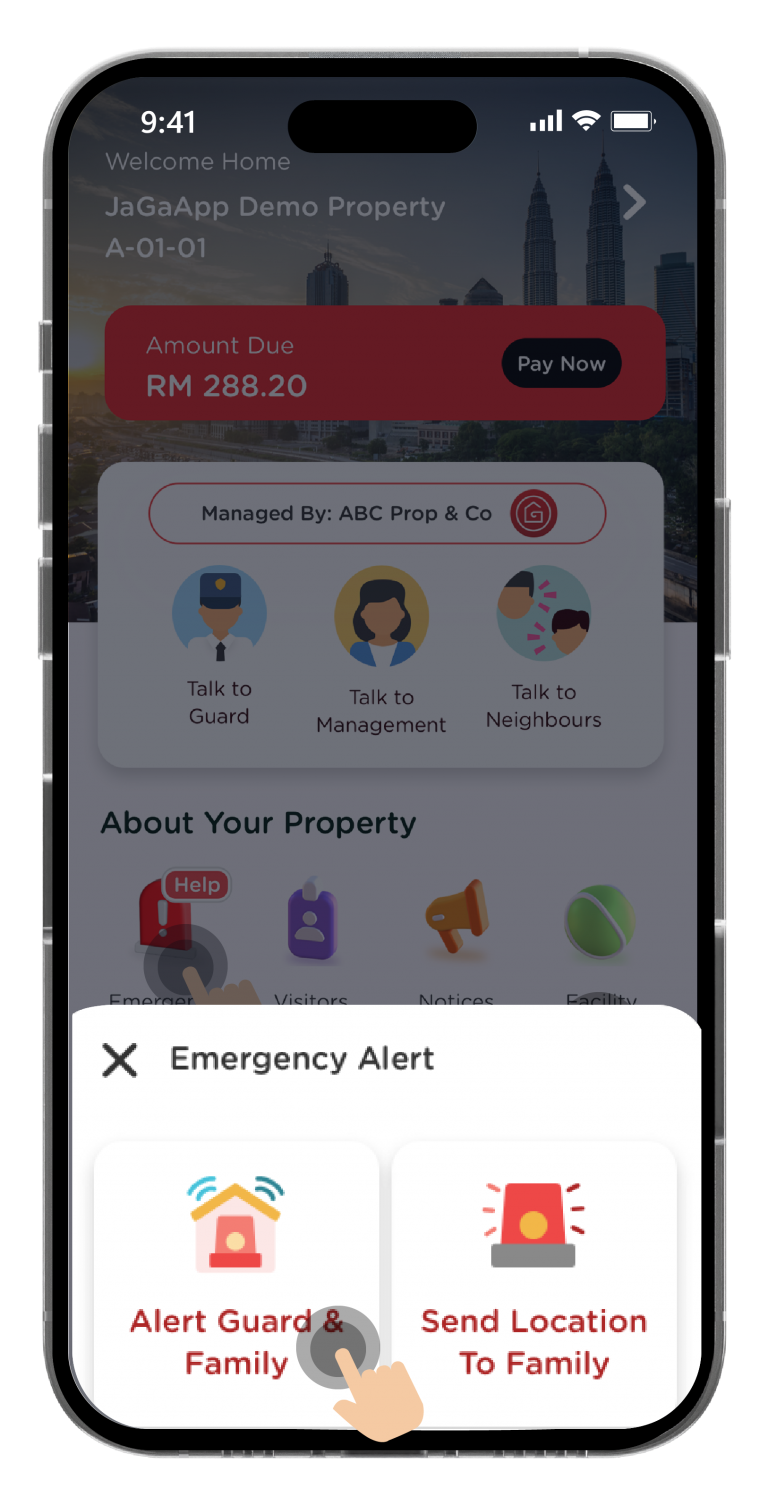
Click on “Alert Guard & Family” to trigger Emergency Alert.

All alerts will be triggered automatically in 3 seconds.
You may click “Cancel Alert” for accidental press.
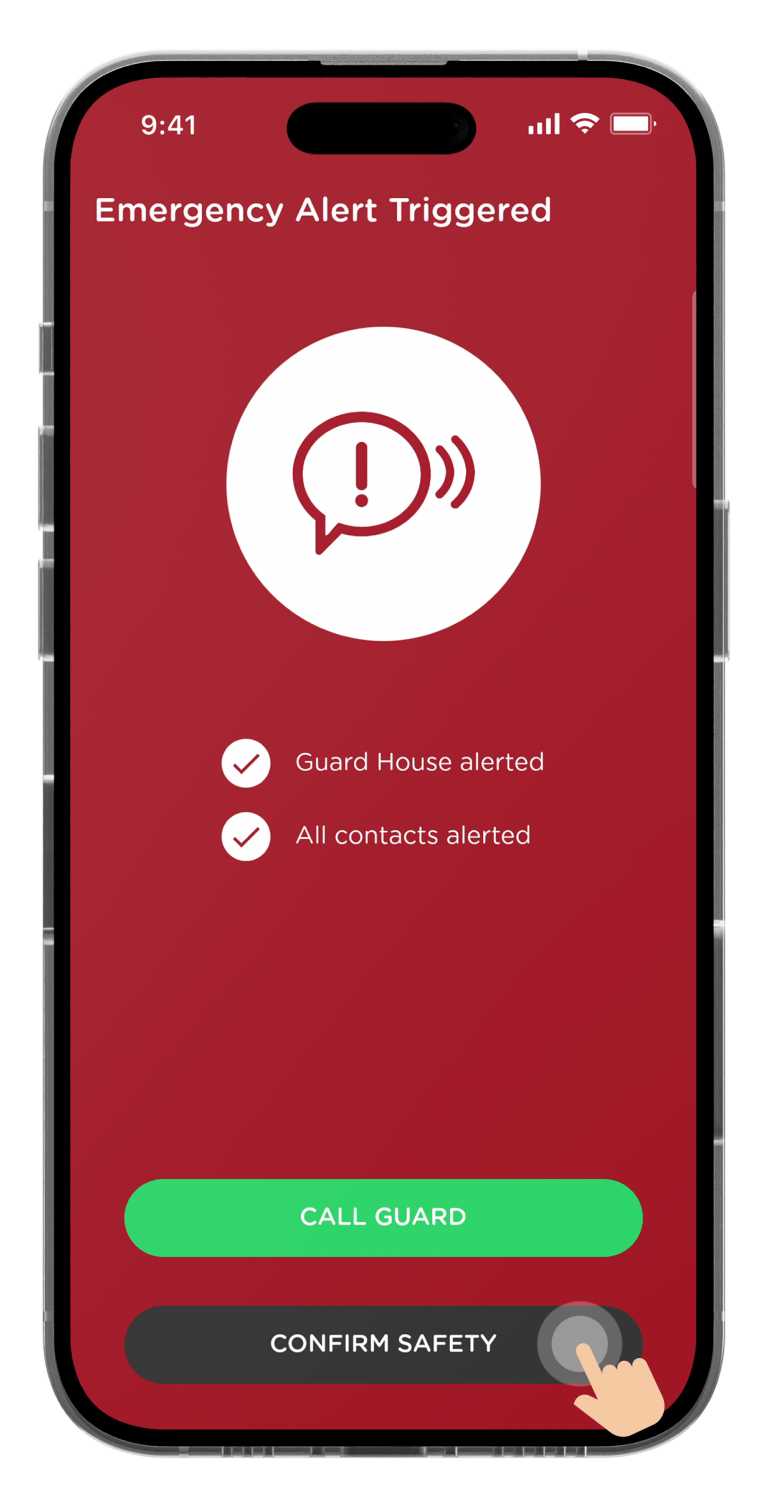
All emergency contacts including the Guard House will be alerted automatically.
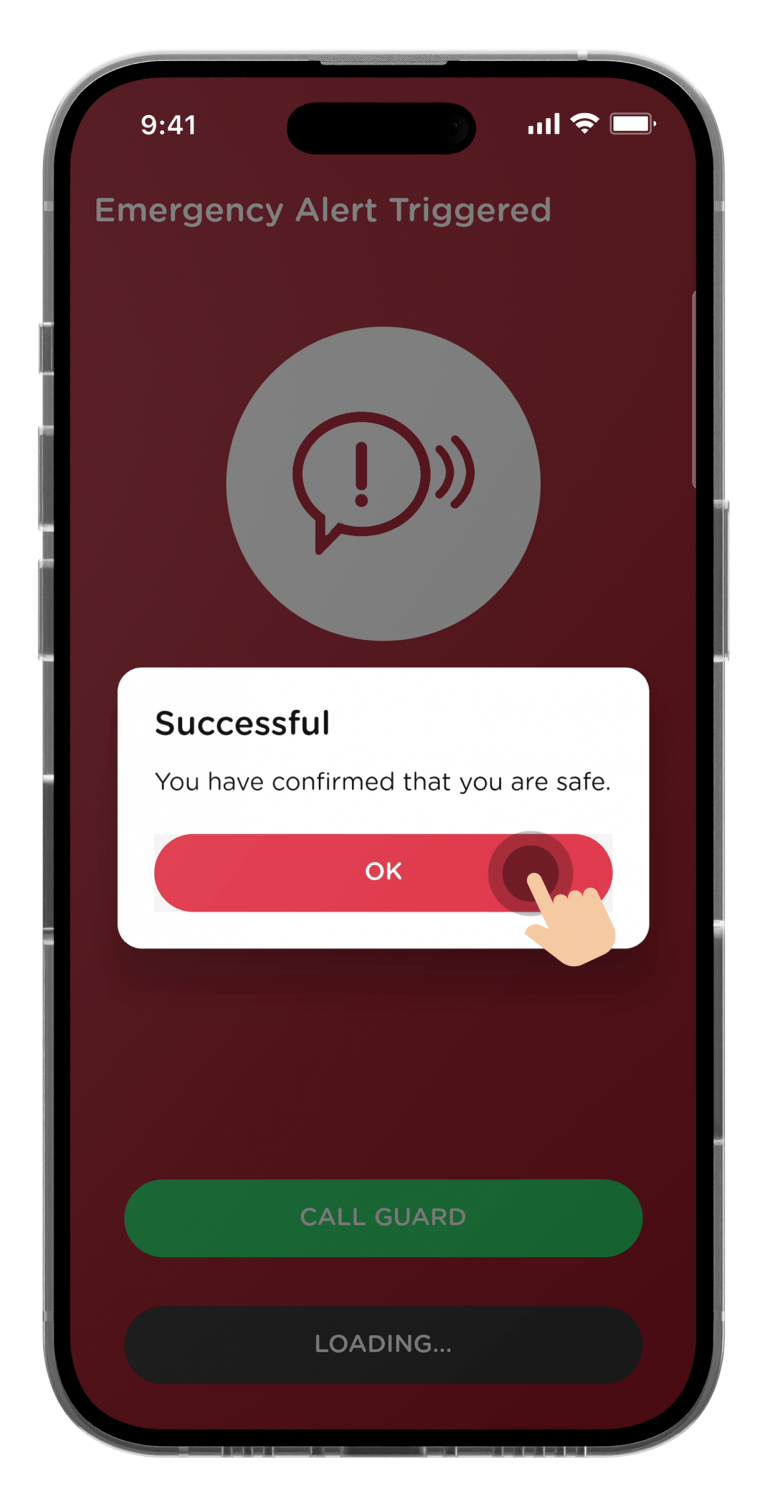
If the situation has been solved, tap on “Confirm Safety” and the guards will know that you are ok.
Location Emergency

Tap on “Emergency” to get started.
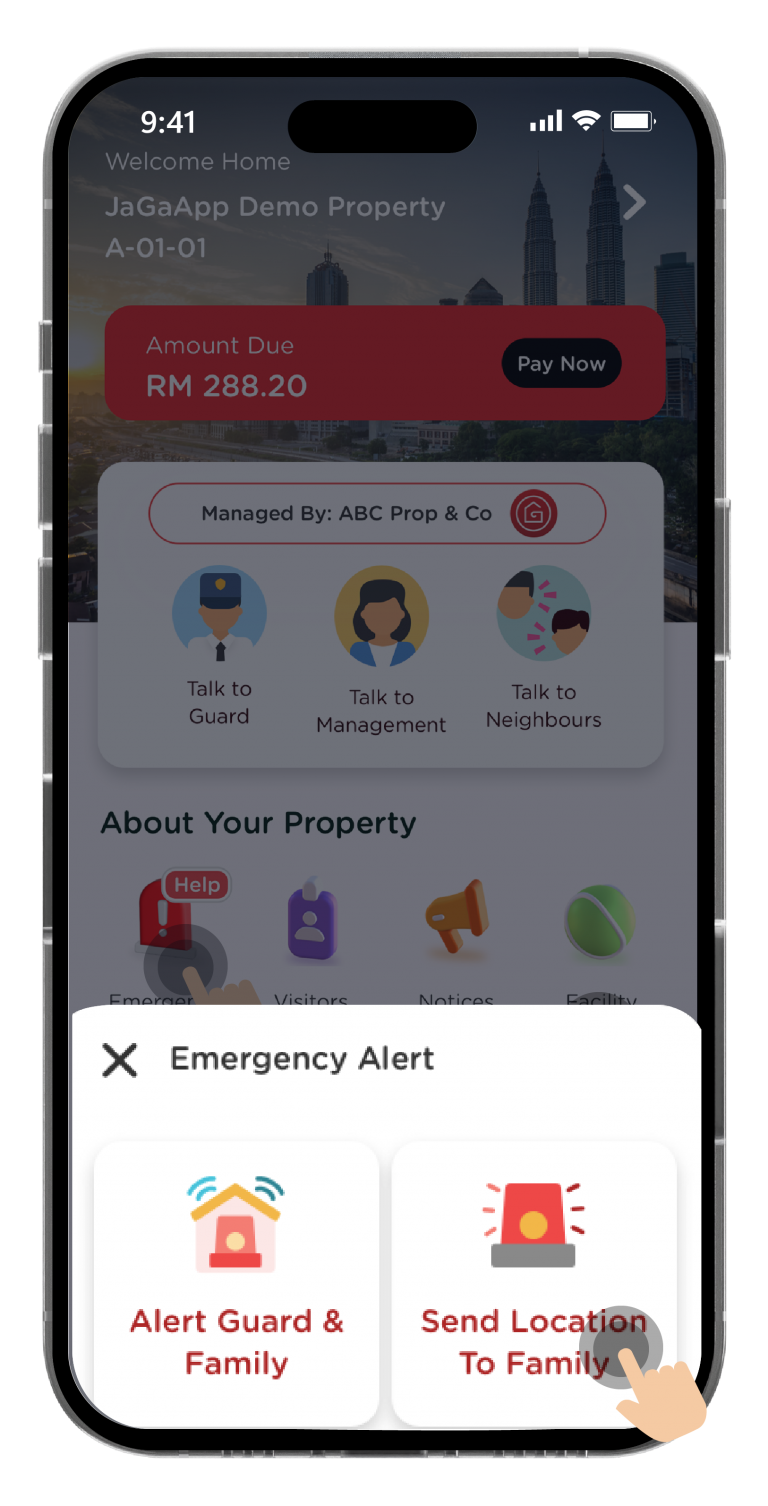
Click on “Send Location To Family” to trigger Emergency Alert.
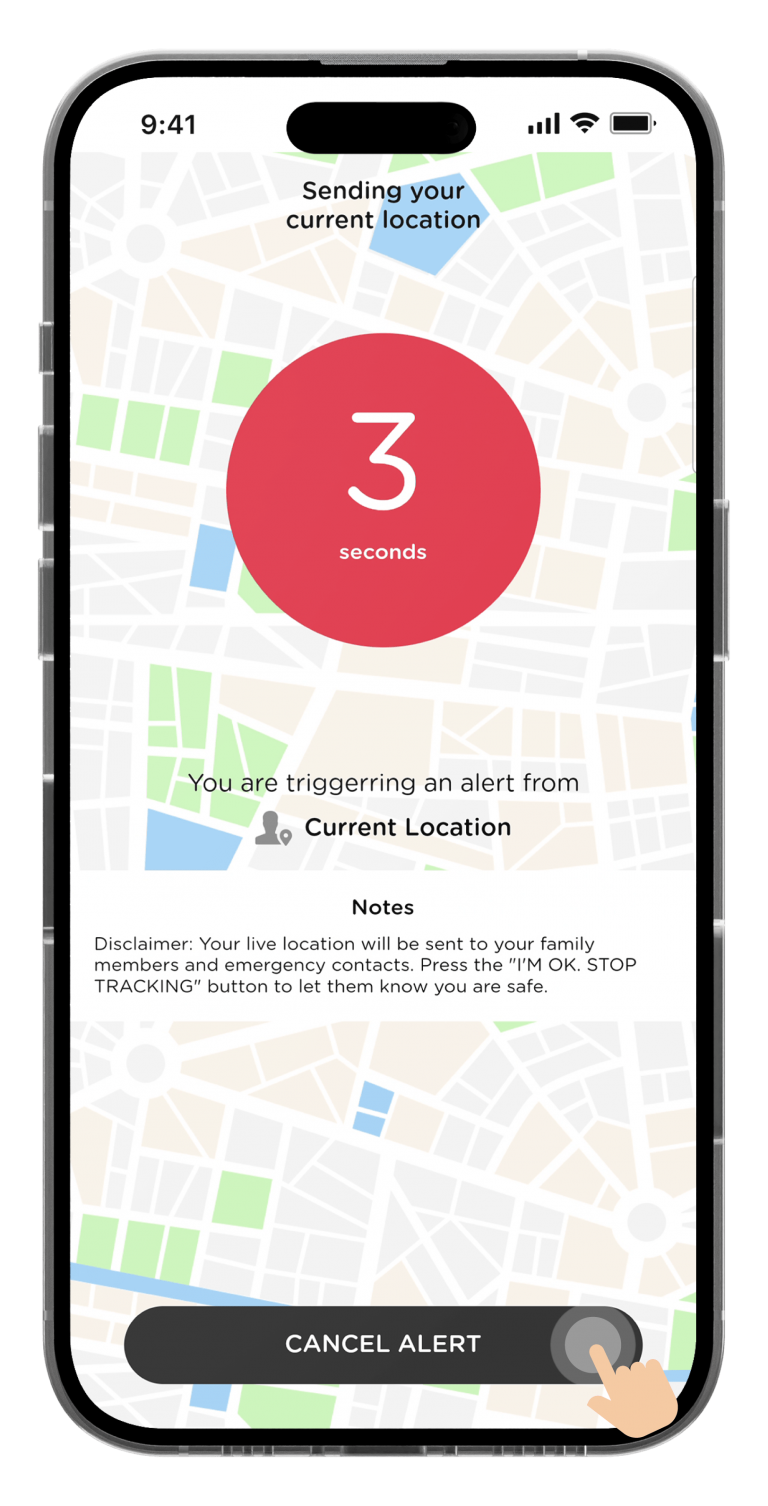
All alerts will be triggered automatically in 3 seconds.
You may click “Cancel Alert” for accidental press.

Your current location will be sent to all your emergency contacts.
Click “I’m Okay, Stop Tracking” to acknowledge and stop the location emergency alert.
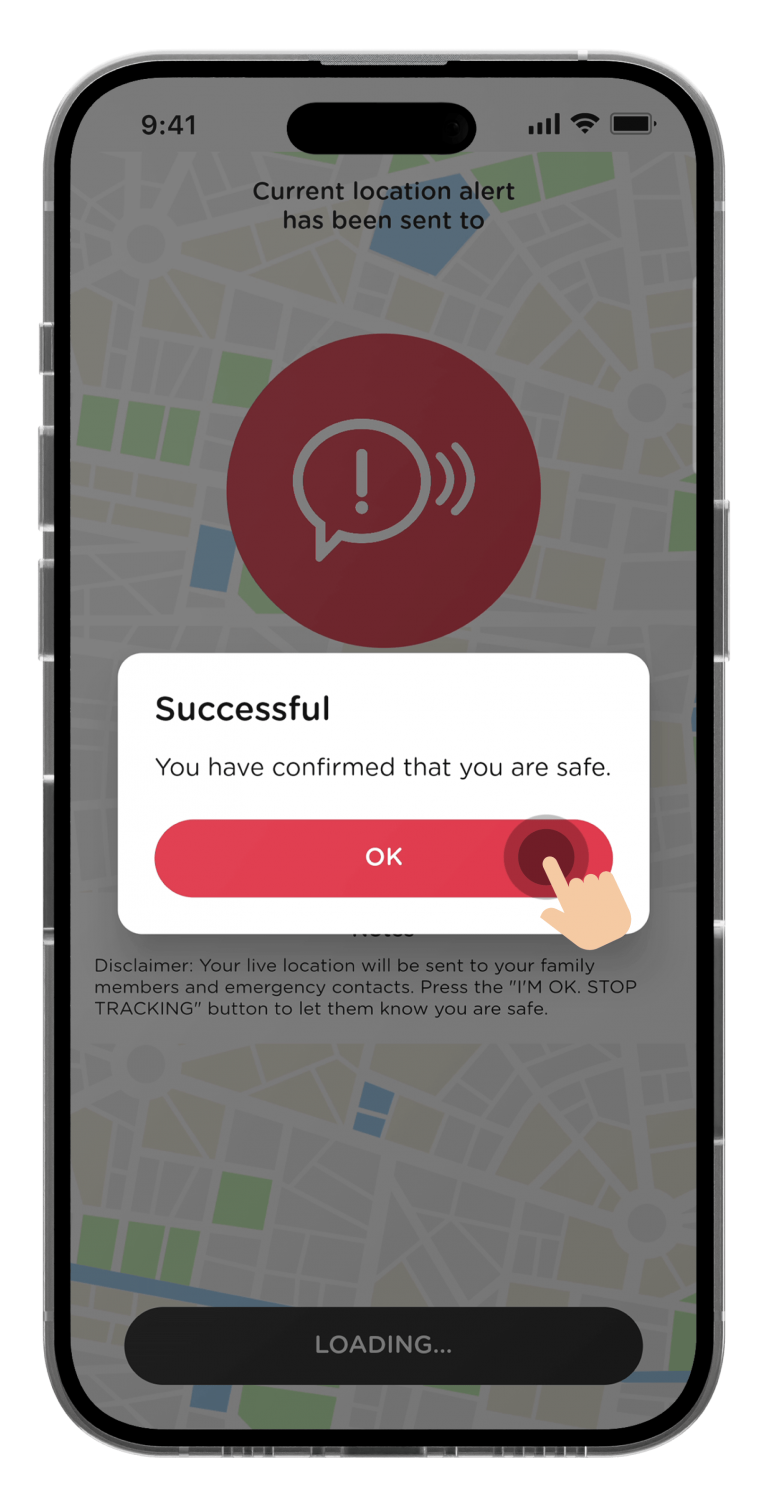
A safety message will appear as shown. You may click on “Call User” to contact the user directly or click on “Show Location” to get the user’s last location via Waze.
IMPORTANT NOTES
No charges will be charged to the user for all the SMS alert notifications of the Emergency Assist function.
Last updated: January 2024
Resources > JaGaApp 2.0 Step-by-step Tutorials > JaGaApp 2.0 Emergency Assist
JaGaApp 2.0 Emergency Assist
Home Emergency

Tap on “Emergency” to get started.
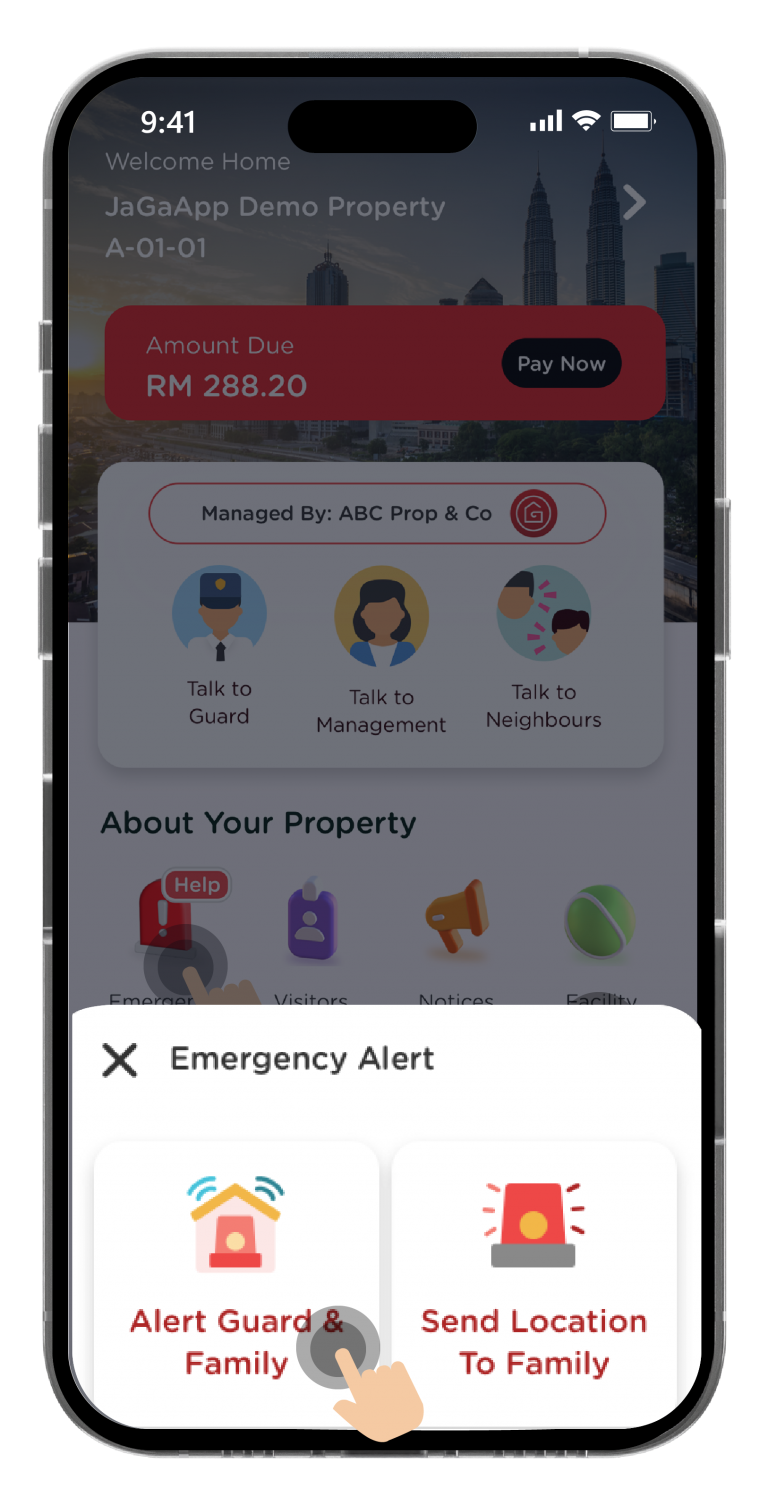
Click on “Alert Guard & Family” to trigger Emergency Alert.

All alerts will be triggered automatically in 3 seconds.
You may click “Cancel Alert” for accidental press.
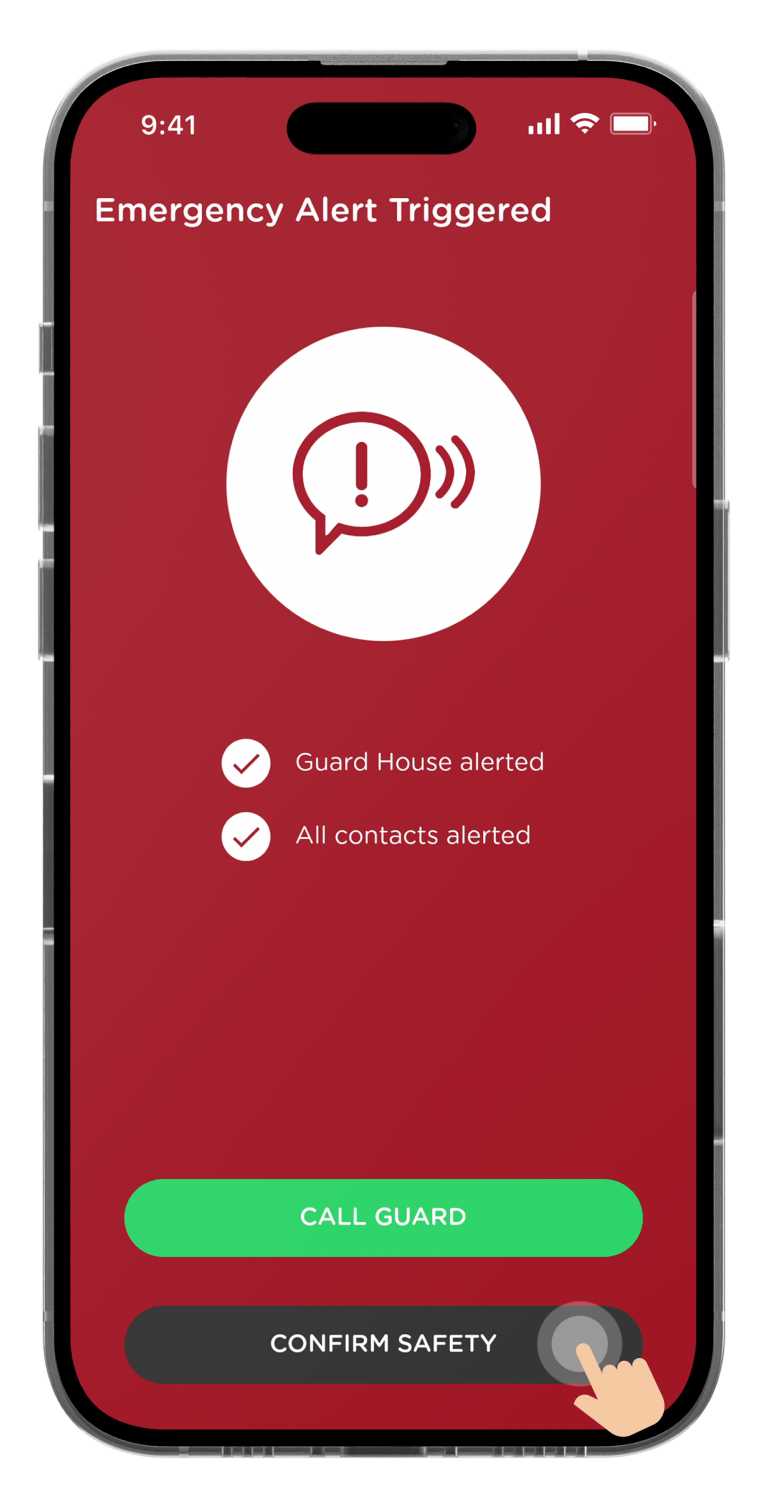
All emergency contacts including the Guard House will be alerted automatically.
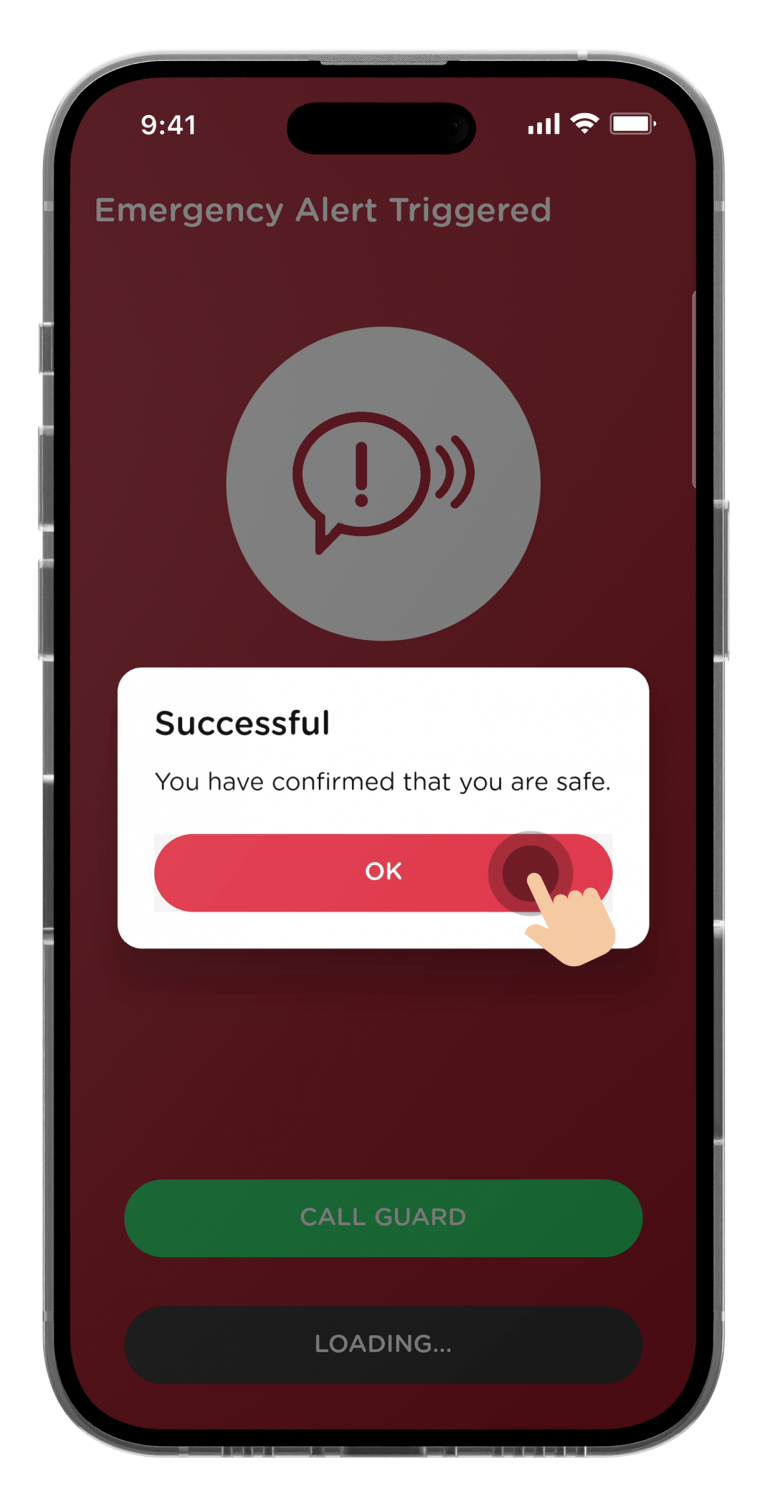
If the situation has been solved, tap on “Confirm Safety” and the guards will know that you are ok.
Location Emergency

Tap on “Emergency” to get started.
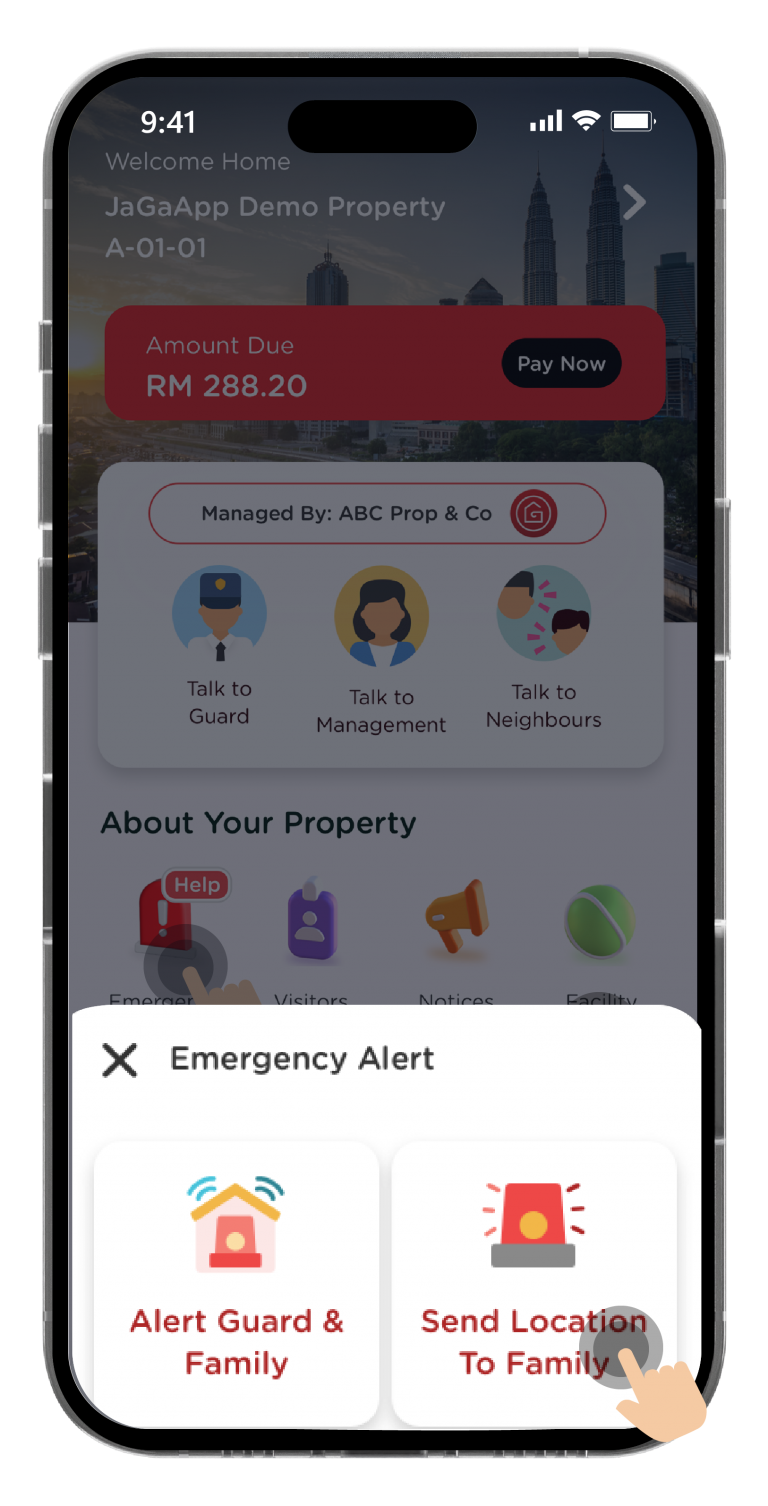
Click on “Send Location To Family” to trigger Emergency Alert.
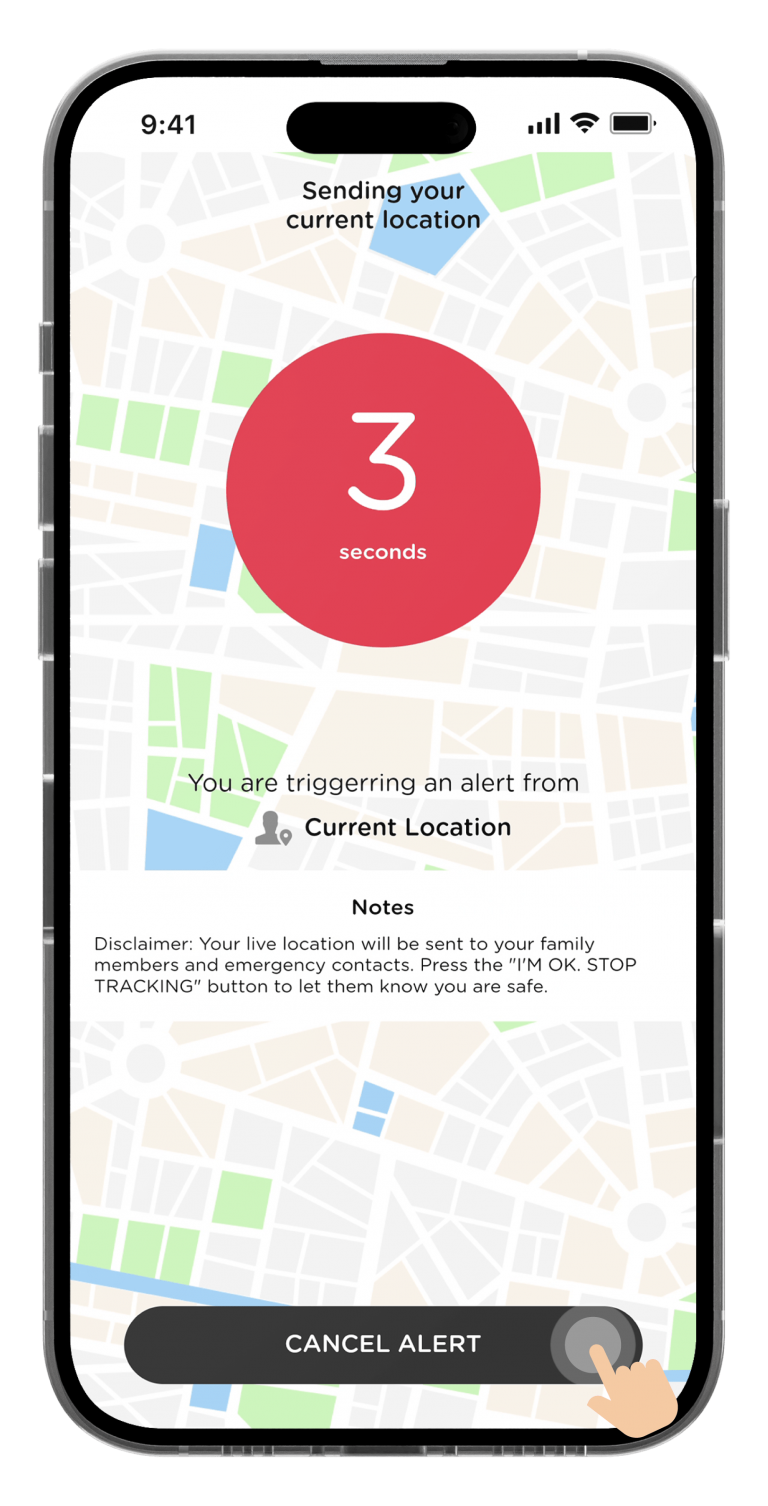
All alerts will be triggered automatically in 3 seconds.
You may click “Cancel Alert” for accidental press.

Your current location will be sent to all your emergency contacts.
Click “I’m Okay, Stop Tracking” to acknowledge and stop the location emergency alert.
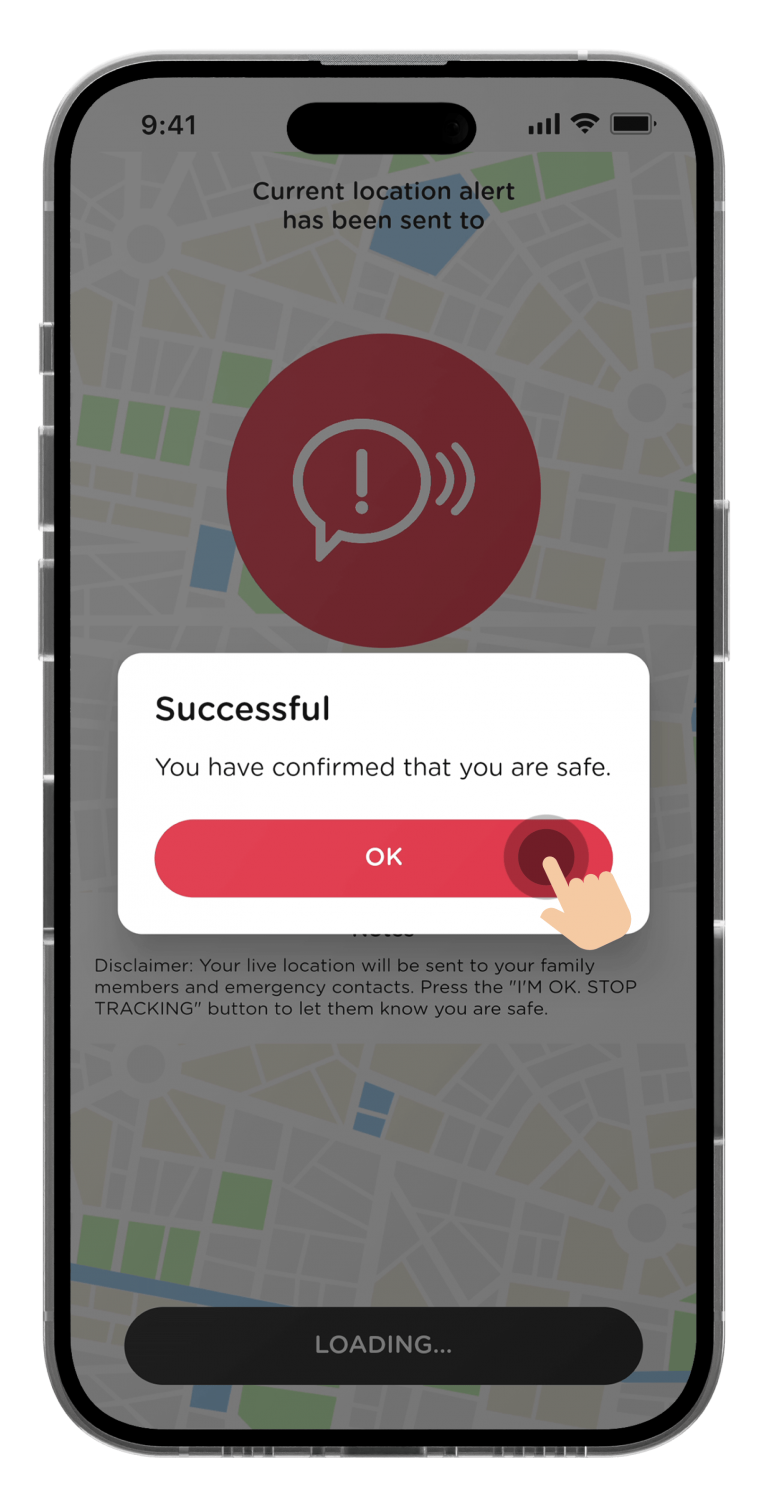
A safety message will appear as shown. You may click on “Call User” to contact the user directly or click on “Show Location” to get the user’s last location via Waze.
IMPORTANT NOTES
No charges will be charged to the user for all the SMS alert notifications of the Emergency Assist function.
Last updated: February 2024
Explore Other Features
Link Property
My Profile
Market
Intercom
Visitor Management
Notices
Feedback
Facility Booking
Forms
Billing
JaGaID
Polling
Explore Other Features
Link Property
My Profile
Market
Intercom
Visitor Management
Notices
Feedback
Facility Booking
Forms
Billing
JaGaID
Polling
Newsletter
Subscribe to our JaGaUpdates!
Newsletter
Subscribe to our JaGaUpdates!