
JaGaID
Step-by-step tutorial on using the JaGaID feature.
Welcome to JaGaSolution Resources Centre
How Can
We Help You?
Alternatively, you can also browse on the topics below to find what you are looking for.
Welcome to JaGaSolution Resources Centre
How Can We Help You
Alternatively, you can also browse on the topics below to find what you are looking for.
Resources > JaGaApp 2.0 Step-by-step Tutorials > JaGaID
JaGaID
What is JaGaID?
- A personalized QR code powered by JaGaApp 2.0.
- Driving License is stored in JaGaApp 2.0 so that you can use your unique QR Code at JaGaApp 2.0-powered neighbourhood.
- Helps to reduce the registration waiting time at guardhouses as verified JaGaID users are no longer required to present their photo ID.
IMPORTANT NOTES
JaGaID is optional, you can still use JaGaApp as usual without it.
About JaGaID
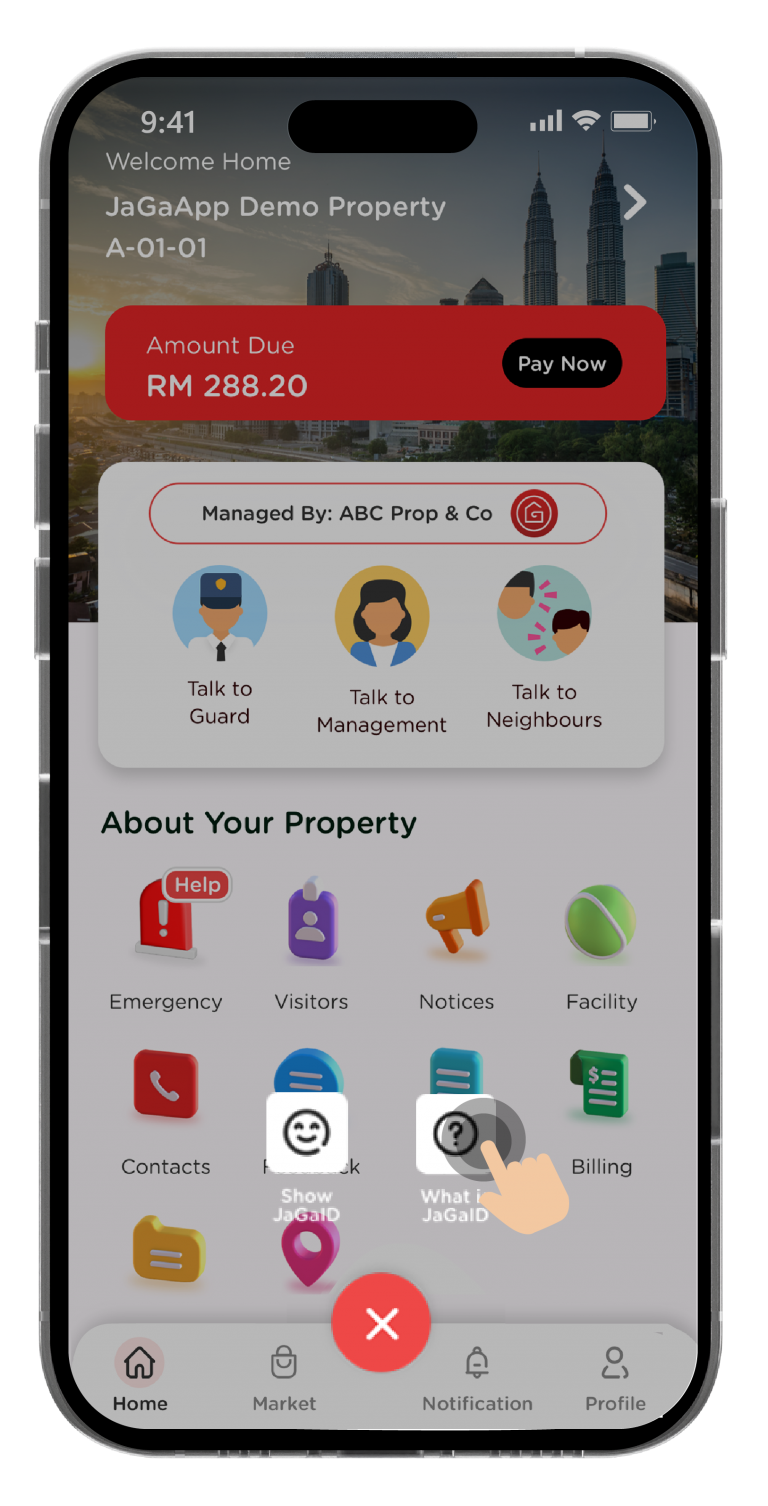
To find out about JaGaID details click on the “What is JaGaID”.

To know more about benefits of JaGaID.
How to scan QR?
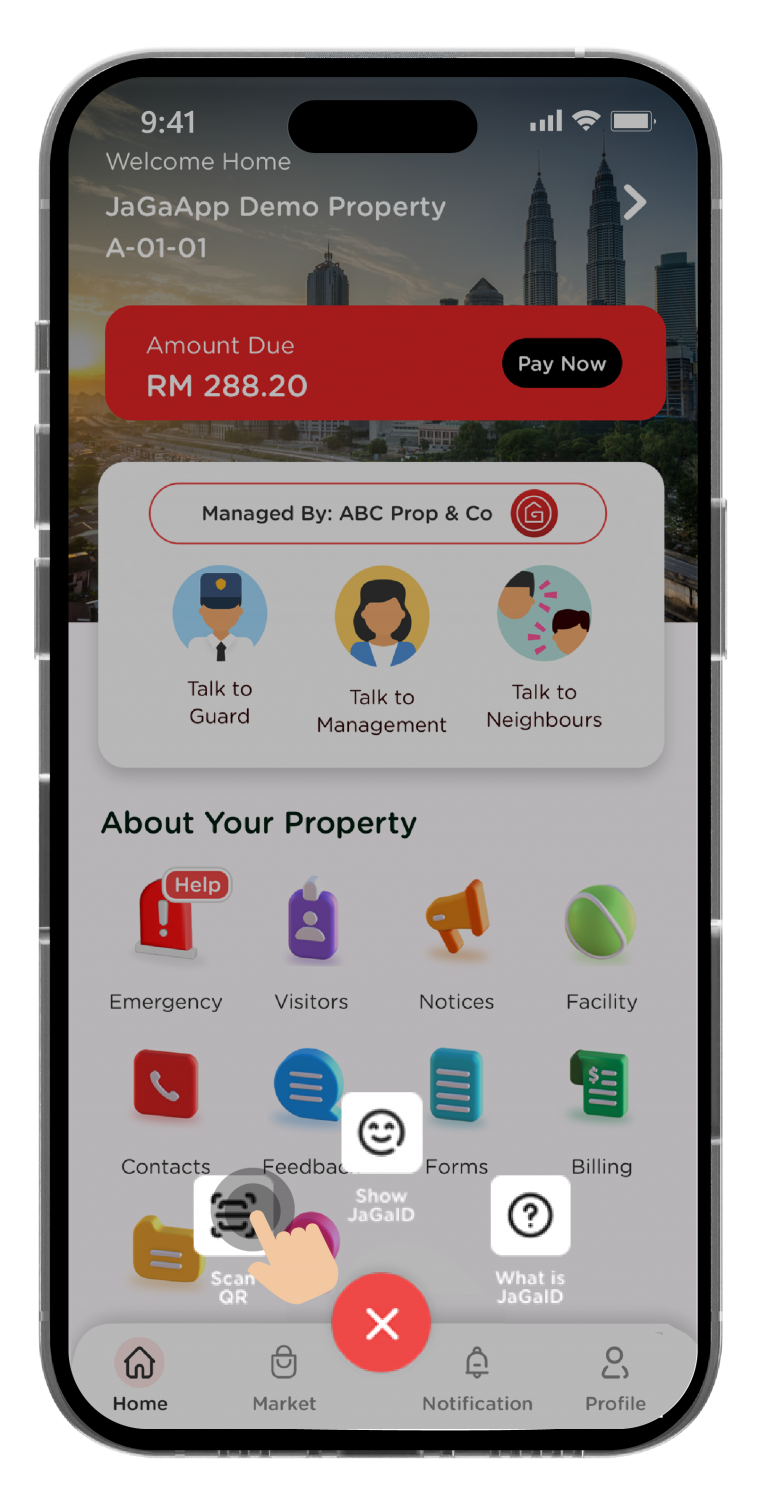
Click on “Scan QR” code to perform self check-in at guard house.

Show your JaGaID QR code to guard to check in at the communities.
How to get your JaGaID verified?
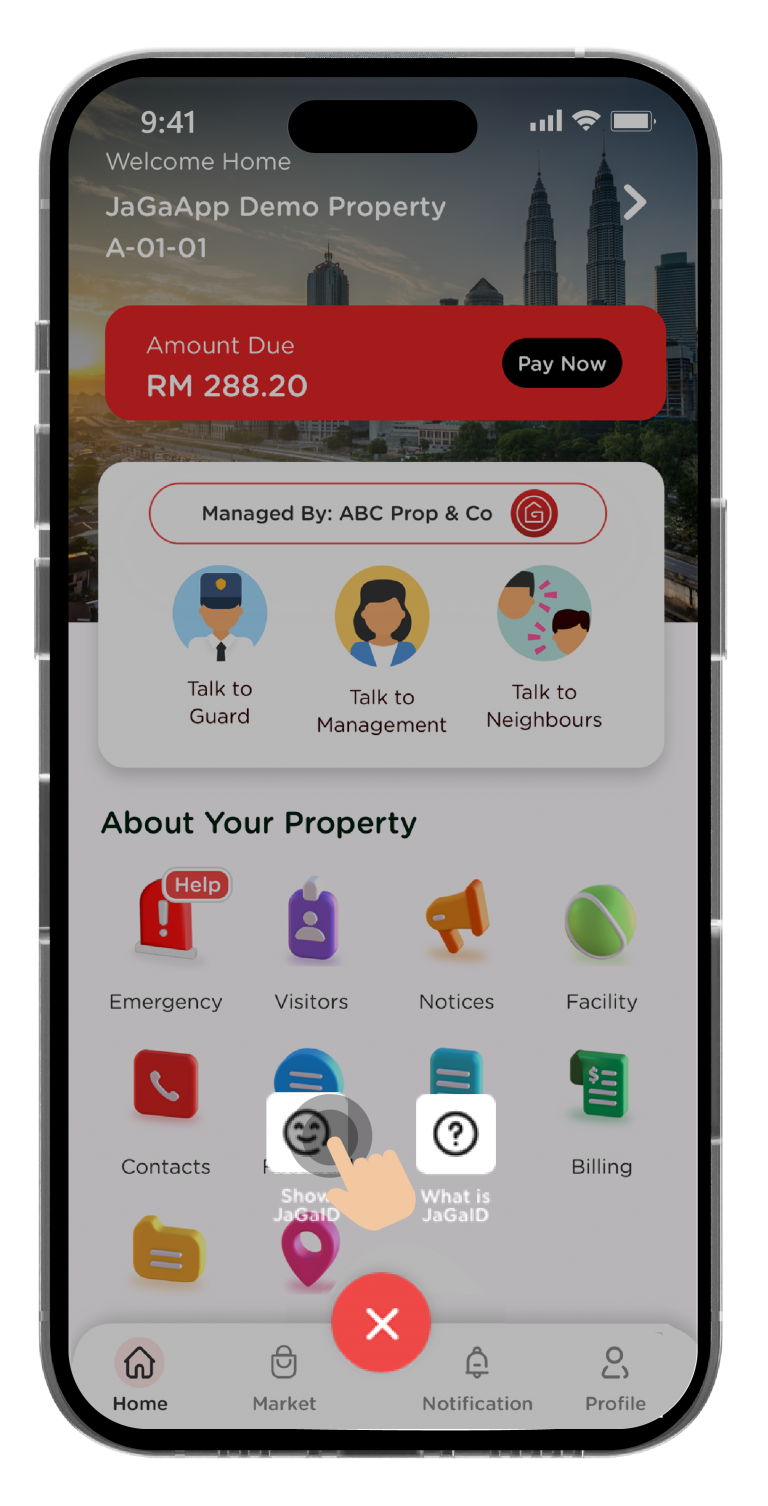
Click on JaGaID icon and press verify JaGaID.
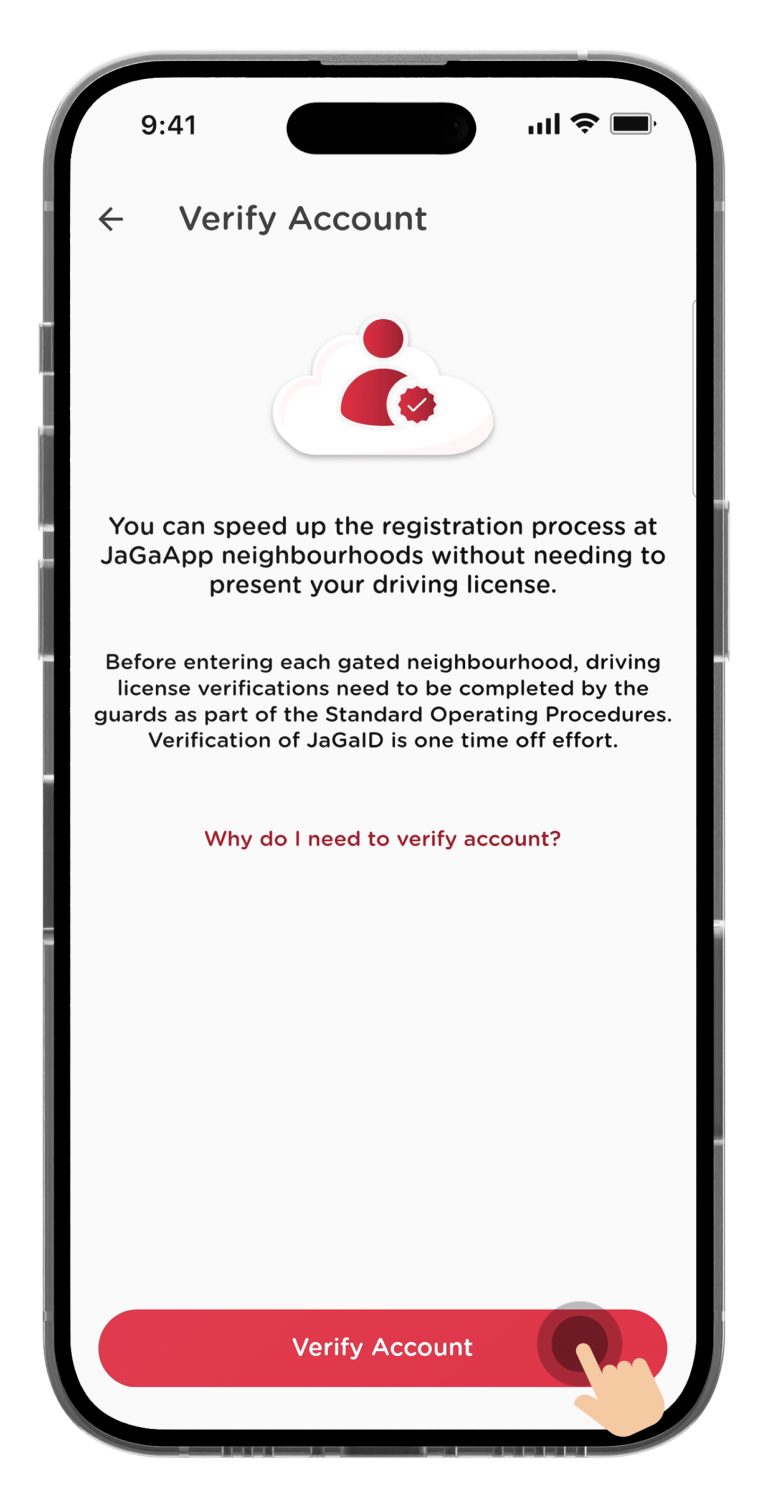
You can get more information on this page. To proceed, click on “Verify Account”.
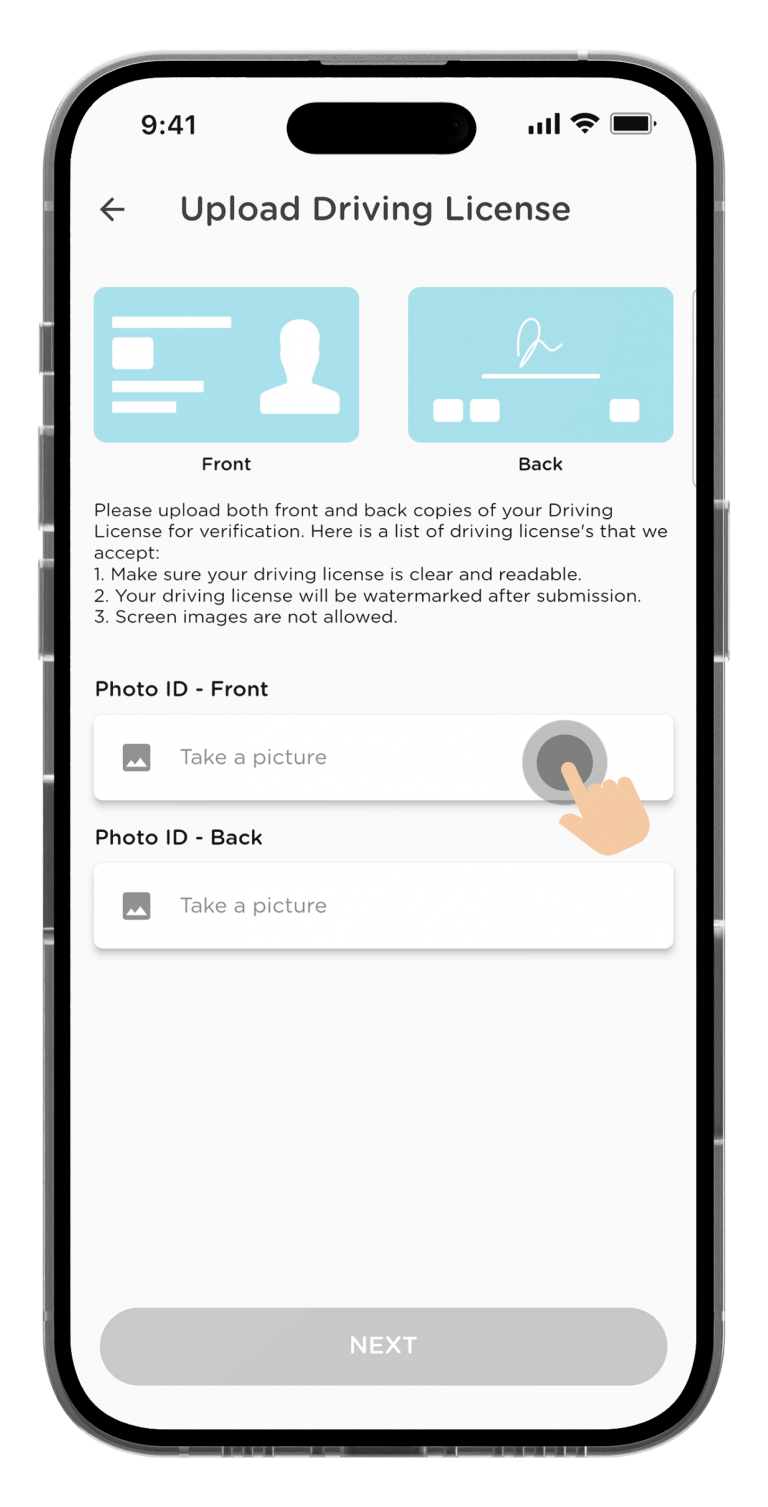
Upload both front and back of your driving license. Click on “Take a picture”.
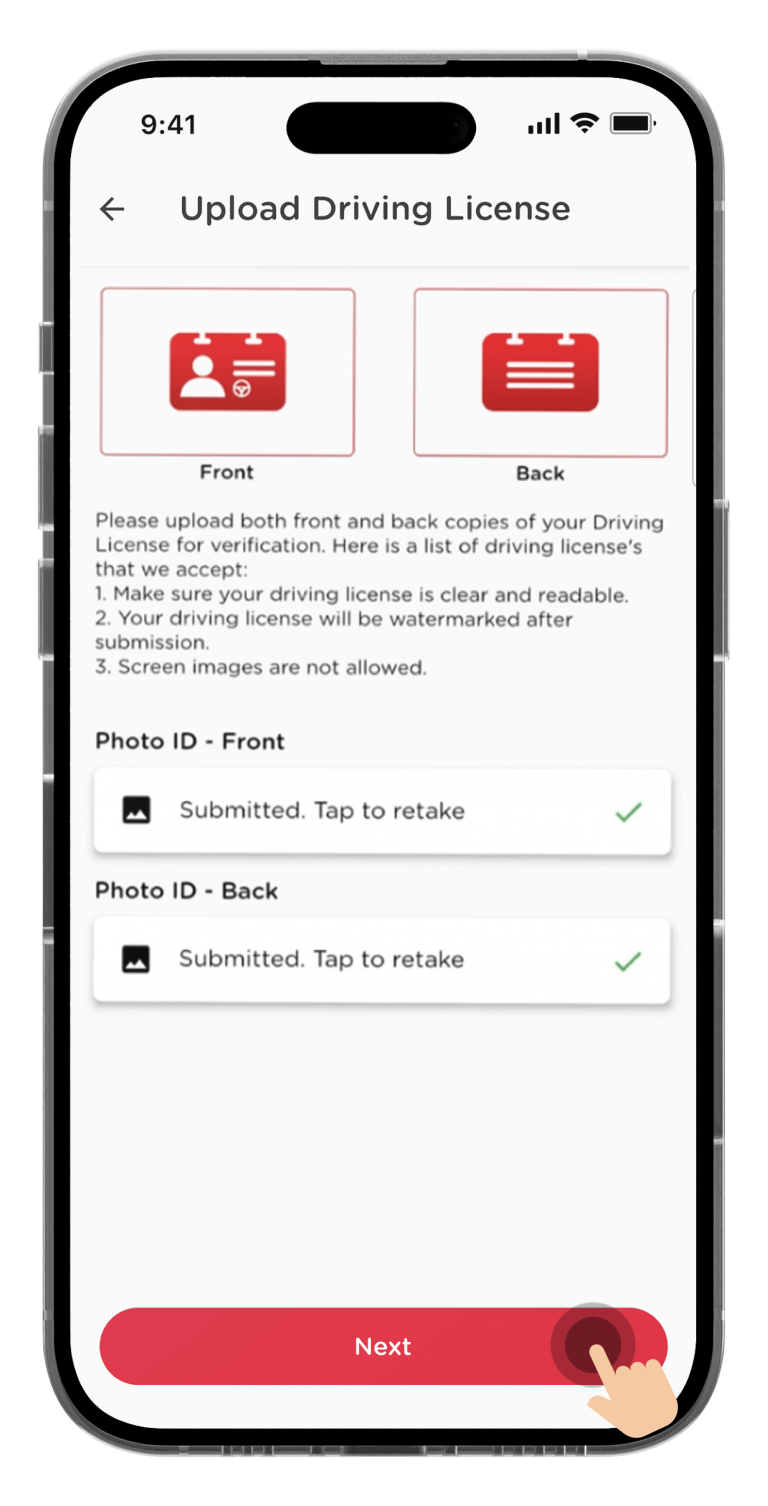
Once you have submitted the front and back of driving license, click “Next”.
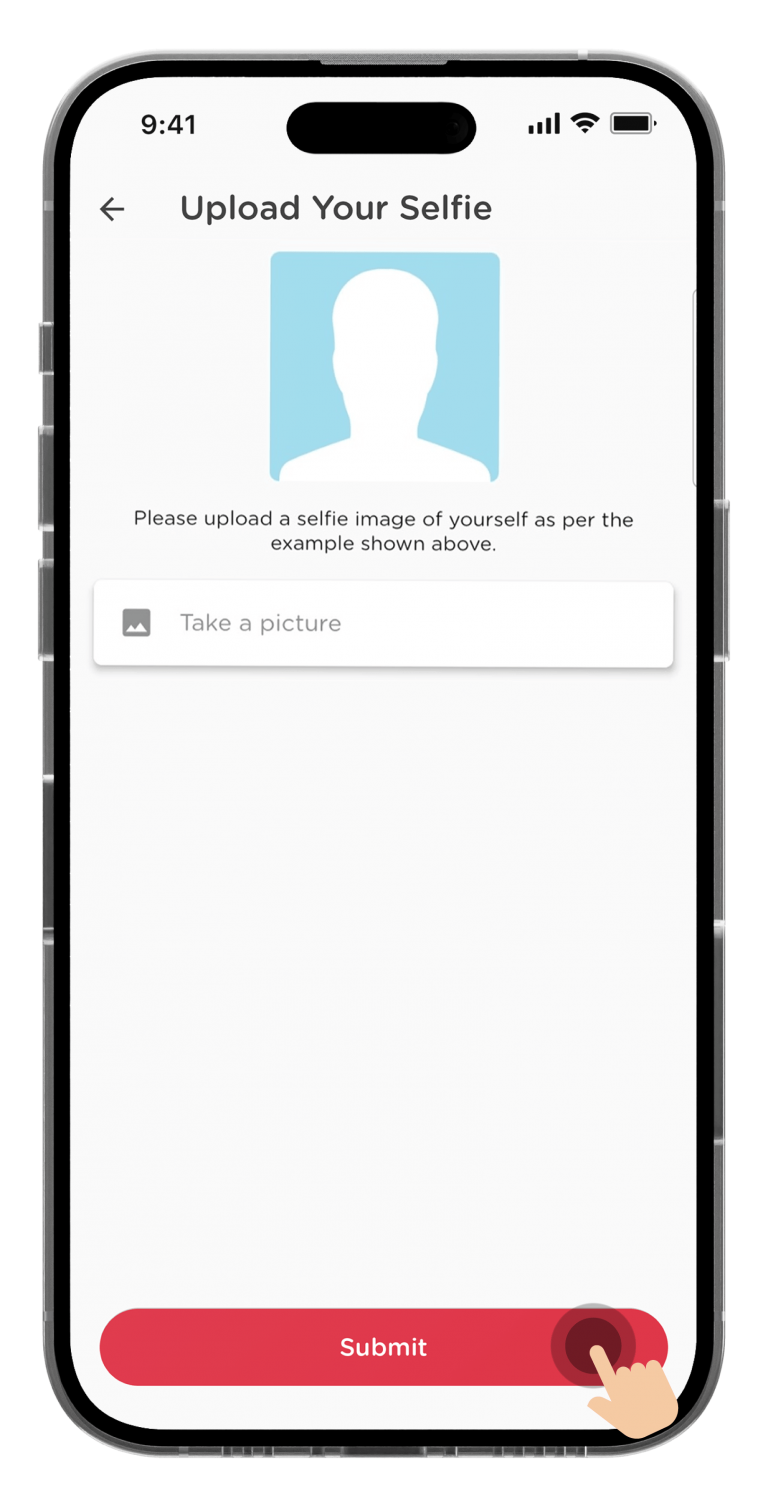
Click on “Take a picture” to upload your selfie photo. Once it is uploaded, click “Submit”.
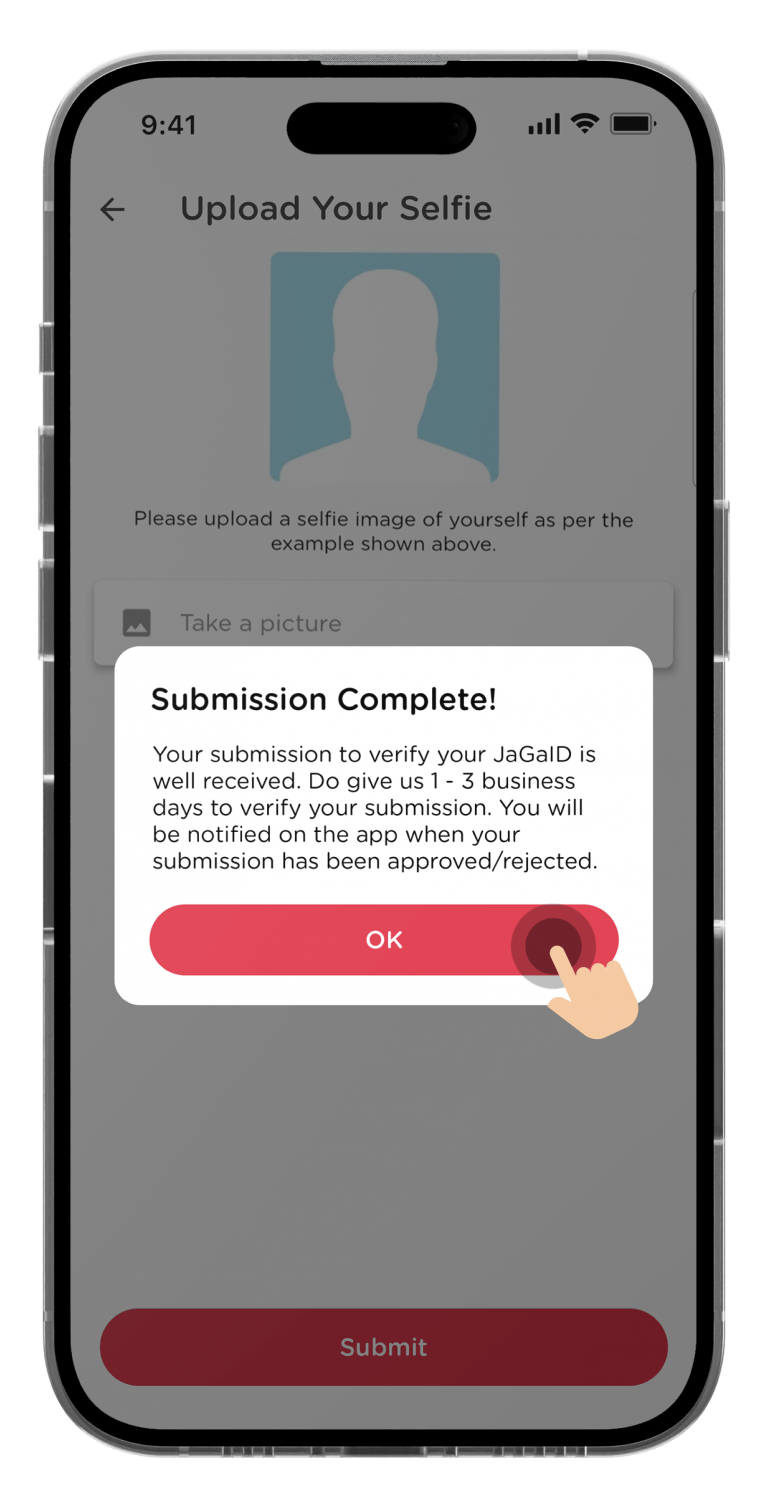
Require 1 – 3 business days to verify your submission.
Last updated: January 2024
Resources > JaGaApp 2.0 Step-by-step Tutorials > JaGaID
JaGaID
What is JaGaID?
- Personalized QR code.
- Driving License is stored in JaGaApp 2.0 so that you can use your unique QR Code at JaGaApp 2.0-powered neighbourhood.
- Helps to reduce the registration waiting time at guardhouses as verified JaGaID users are no longer required to present their photo ID.
IMPORTANT NOTES
JaGaID is optional, you can still use JaGaApp as usual without it.
About JaGaID
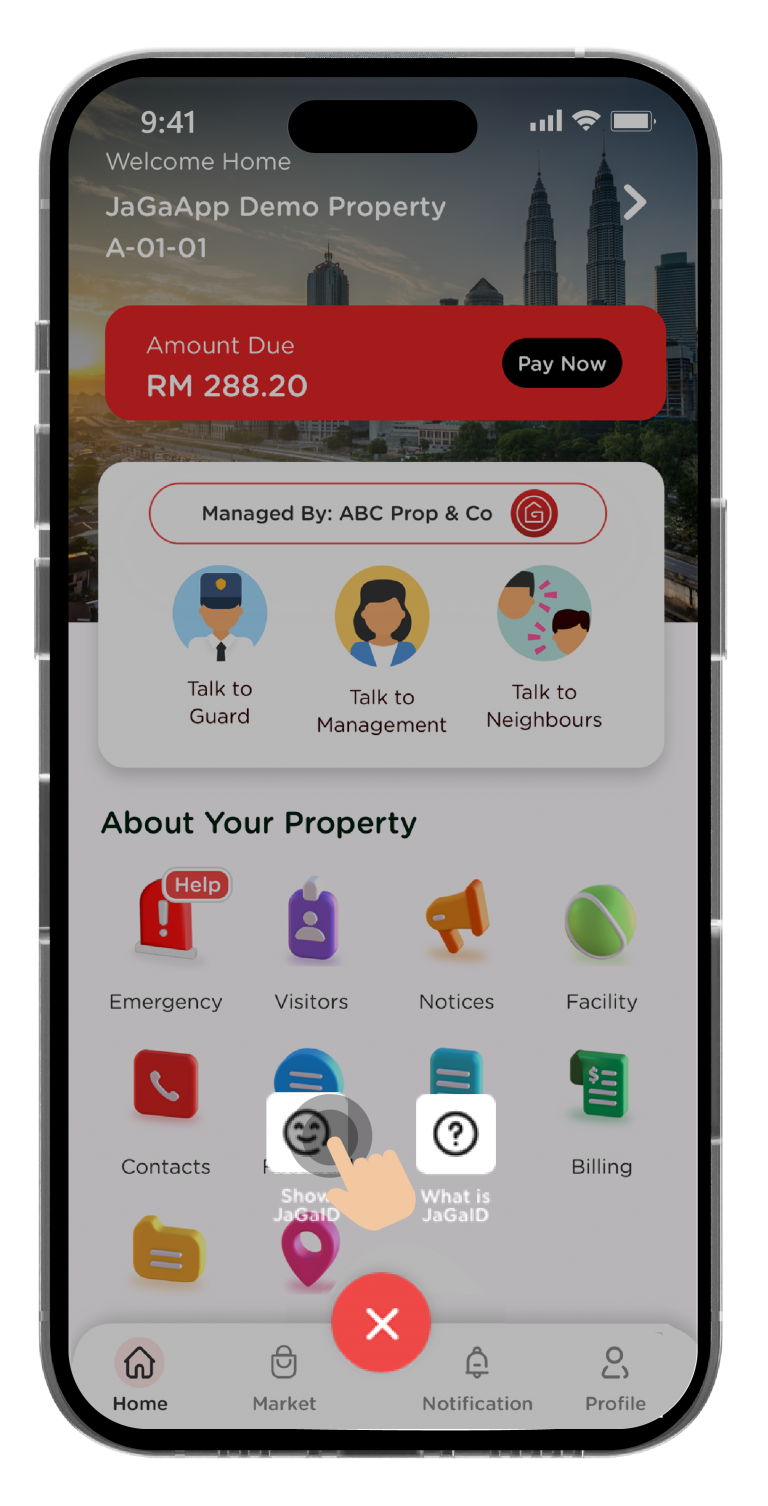
To find out about JaGaID details click on the “What is JaGaID”.

To know more about benefits of JaGaID.
How to scan QR?
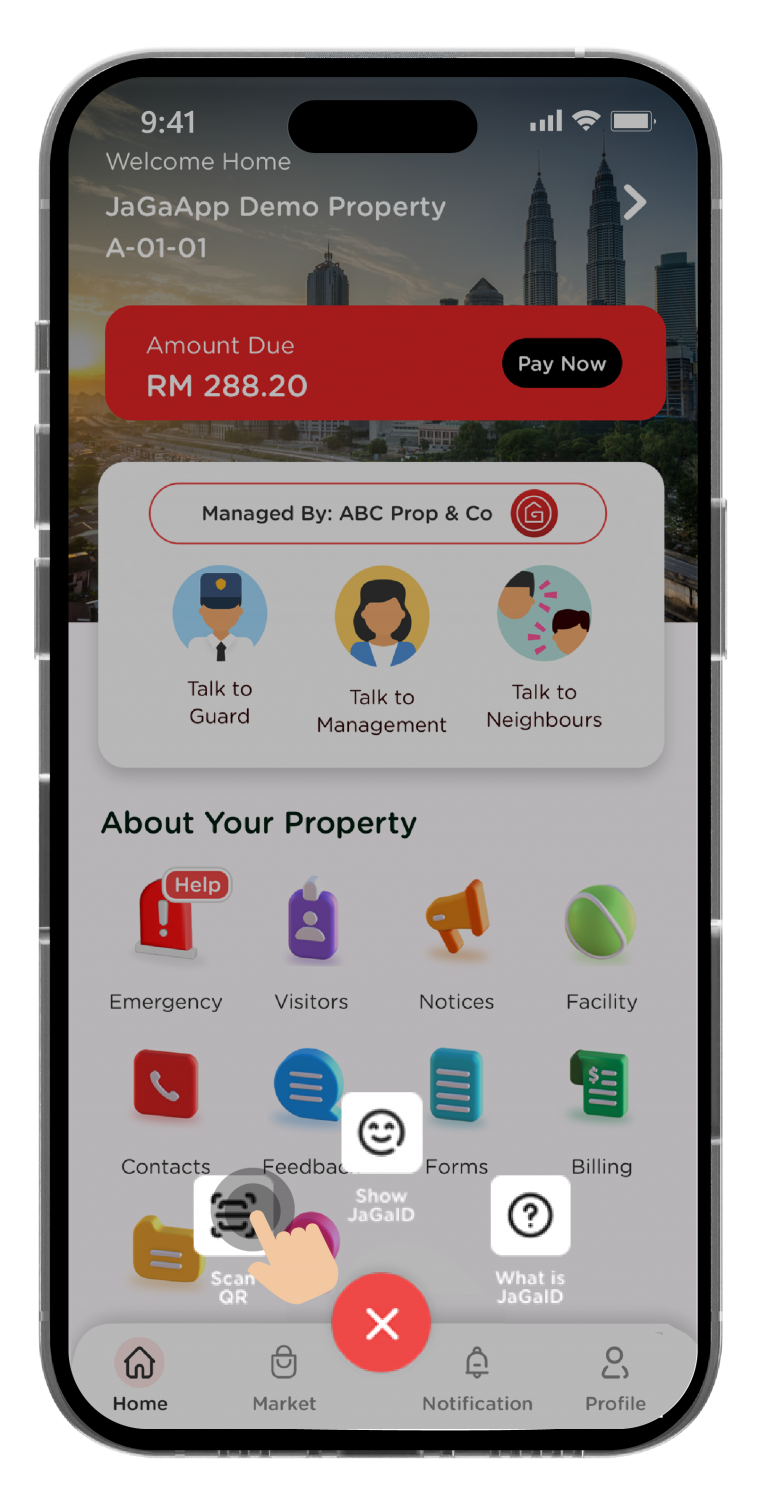
Click on “Scan QR” code to perform self check-in at guard house.

Show your JaGaID QR code to guard to check in at the communities.
How to get your JaGaID verified?
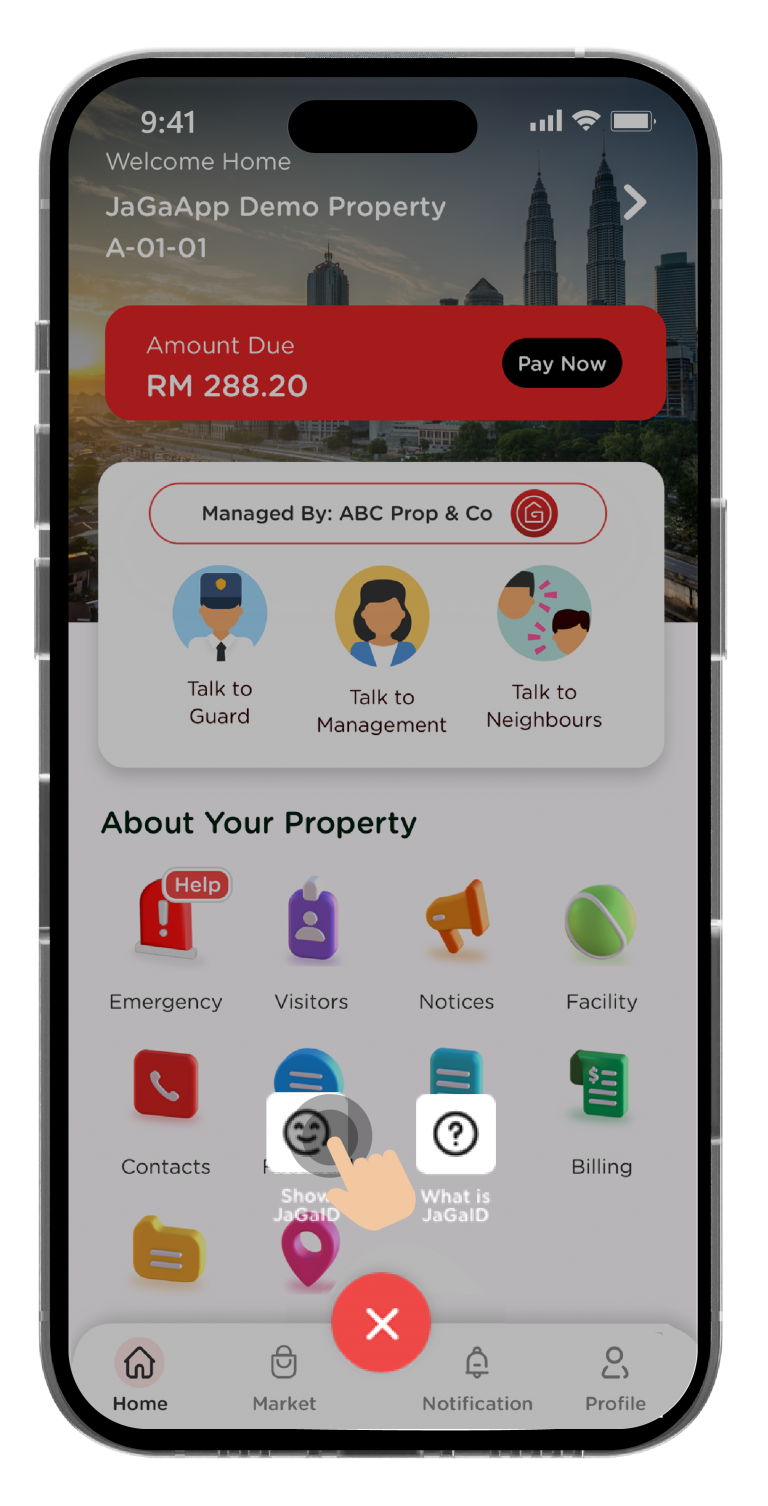
Click on JaGaID icon and press verify JaGaID.
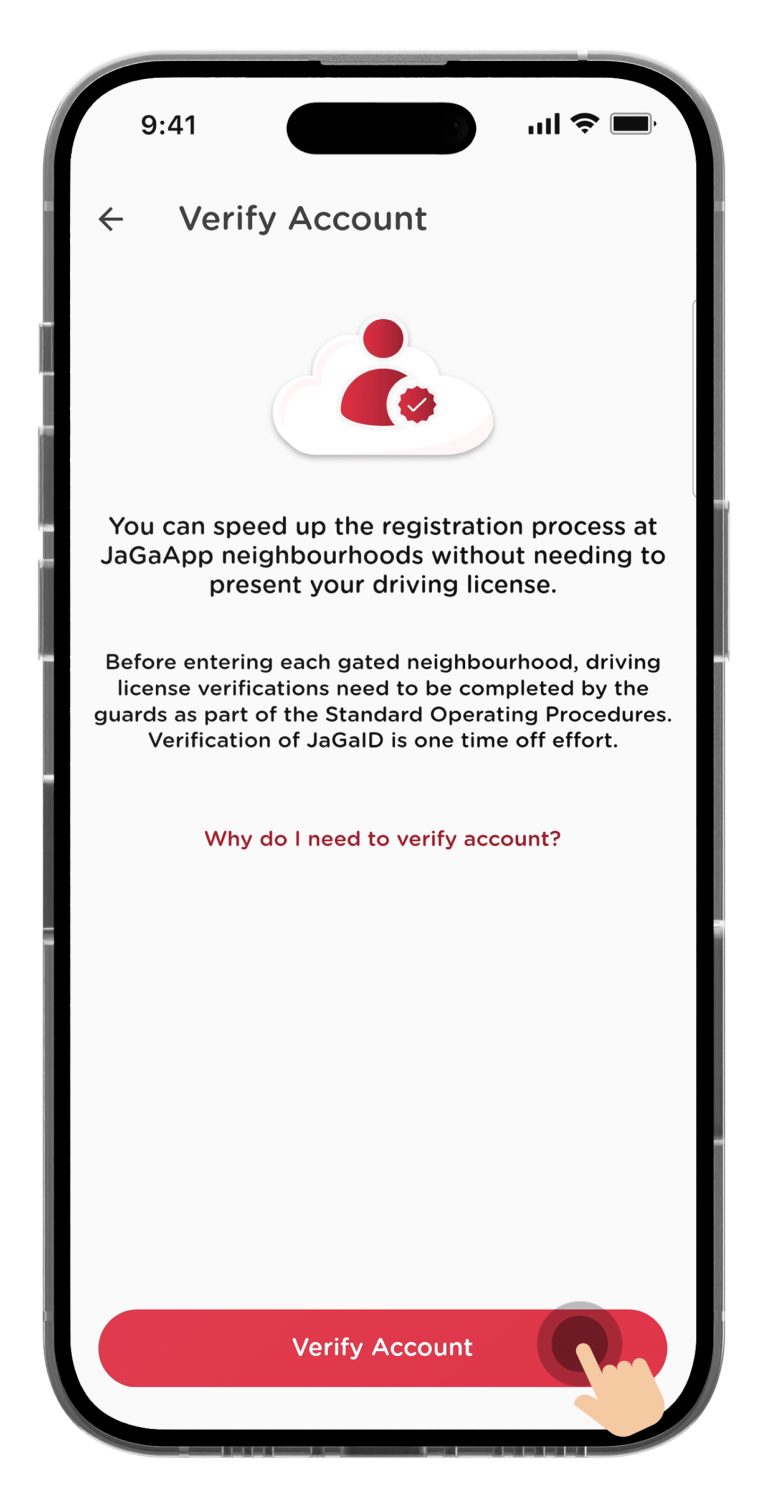
You can get more information on this page. To proceed, click on “Verify Account”.
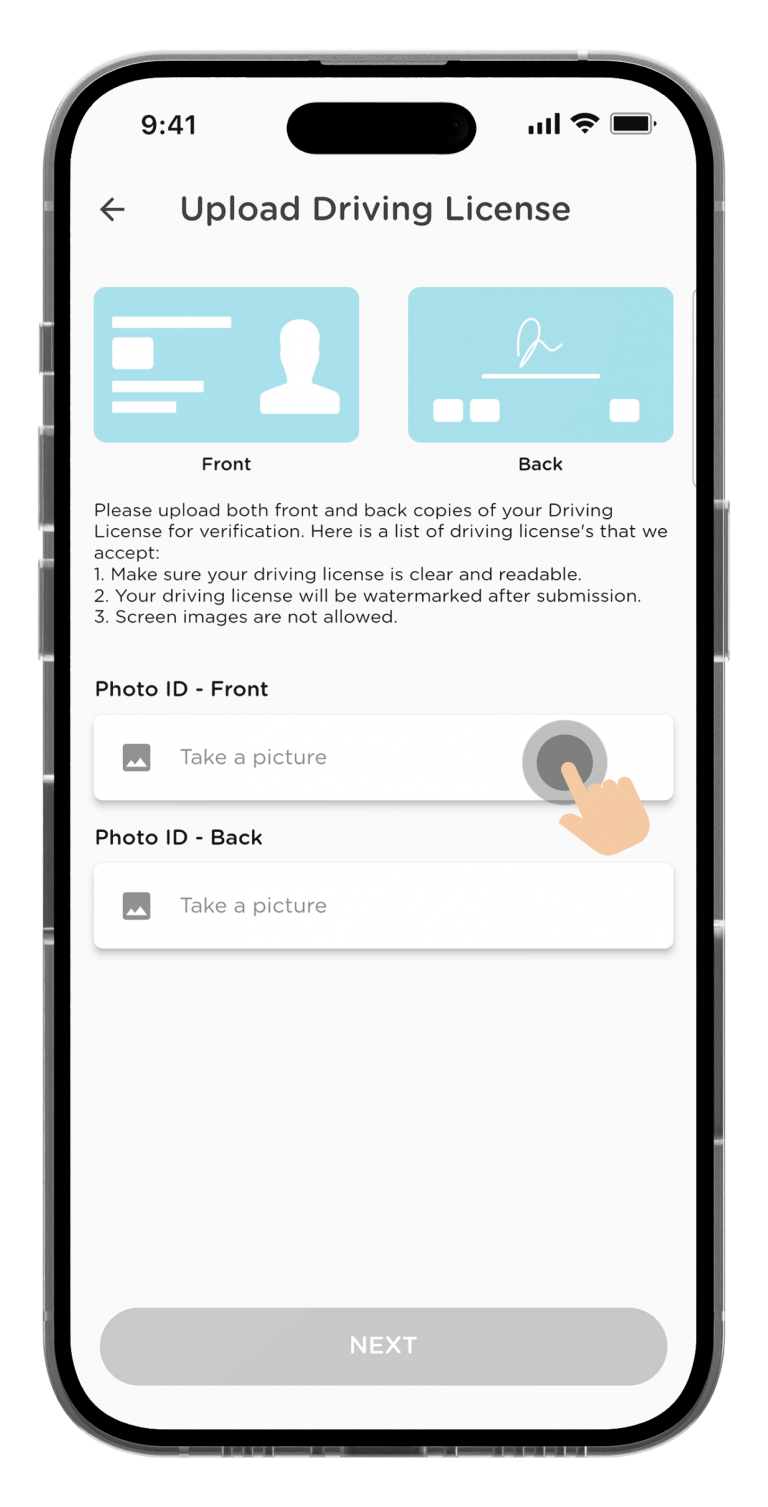
Upload both front and back of your driving license. Click on “Take a picture”.
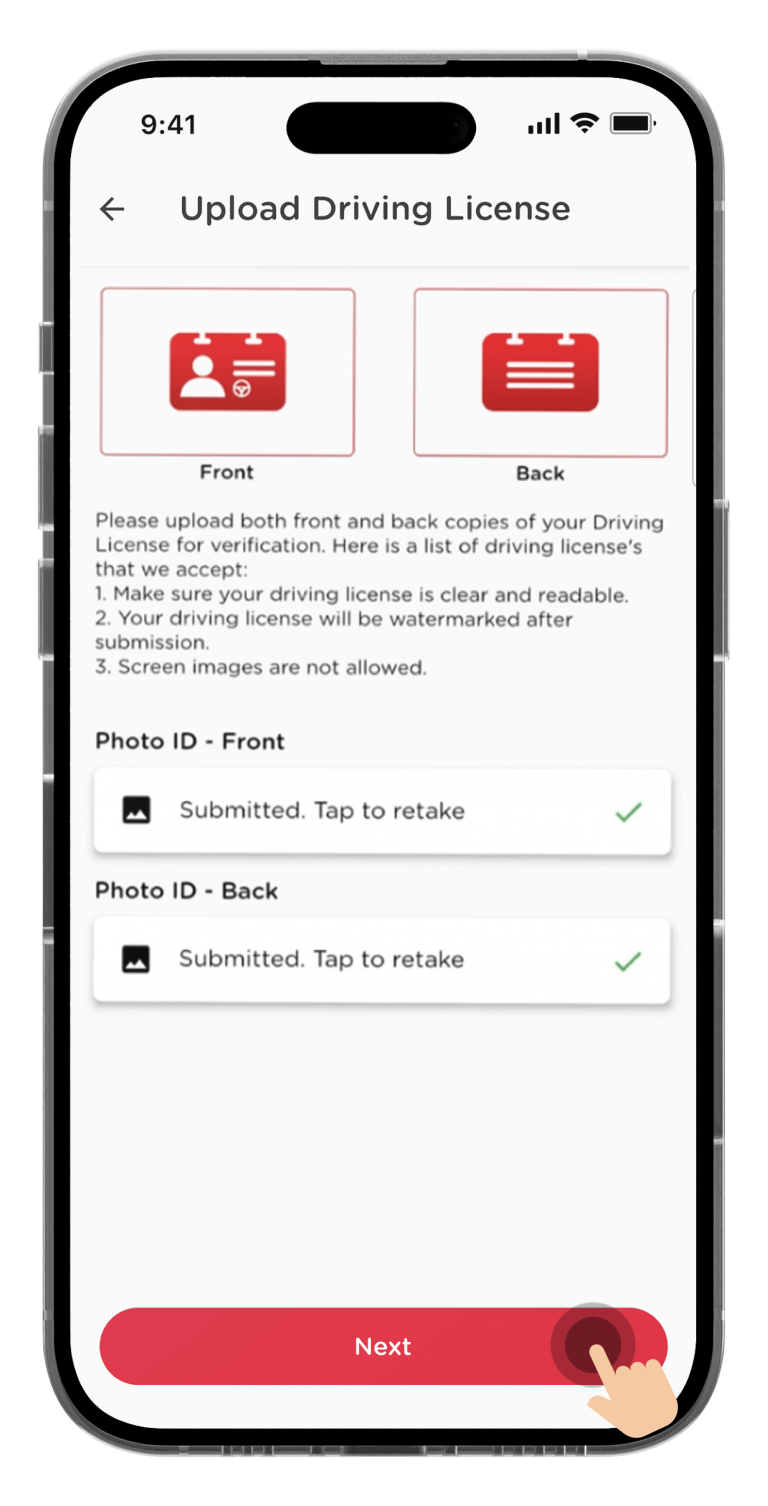
Once you have submitted the front and back of driving license, click “Next”.
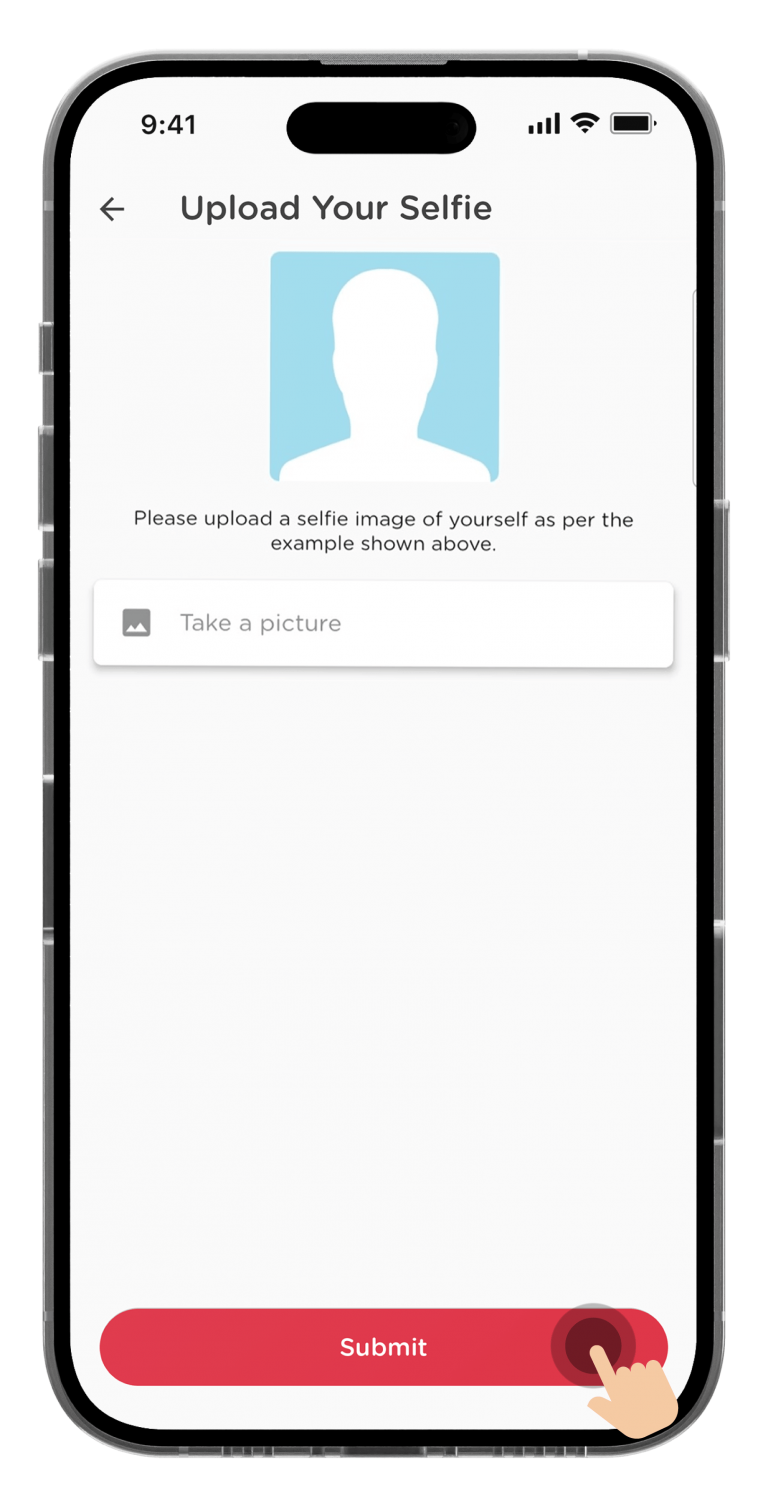
Click on “Take a picture” to upload your selfie photo. Once it is uploaded, click “Submit”.
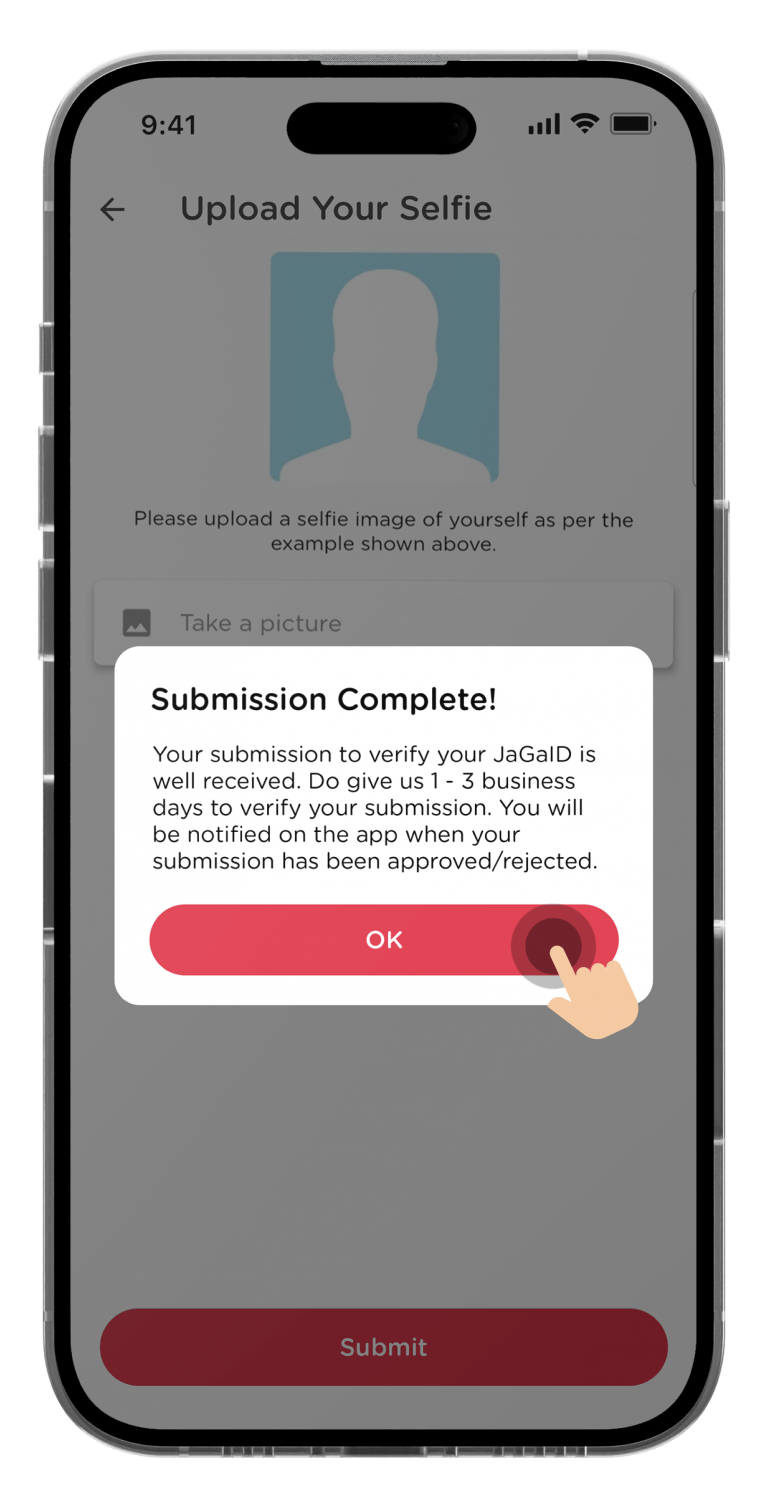
Require 1 – 3 business days to verify your submission.
Last updated: February 2024
Download JaGaApp 2.0 Here




Explore Other Features
Link Property
My Profile
Market
Emergency Assist
Intercom
Visitor Management
Notices
Feedback
Facility Booking
Forms
Billing
Polling
Explore Other Features
Link Property
My Profile
Market
Emergency Assist
Intercom
Visitor Management
Notices
Feedback
Facility Booking
Forms
Billing
Polling
Newsletter
Subscribe to our JaGaUpdates!
Newsletter
Subscribe to our JaGaUpdates!